Wireless Device
AWS IoT Wireless provides bi-directional communication between internet-connected wireless devices and the AWS Cloud. You can seamlessly onboard both LoRaWAN and Sidewalk devices with our /IOTCONNECT™. Using /IOTCONNECT™ portal, you can create, update, delete your wireless devices. You can do bi-directional communication by commands from /IOTCONNECT™.
LoRaWAN
/IOTCONNECT™ for LoRaWAN is a fully managed feature that enables customers to connect wireless devices that use low-power long-range wide area network (LoRaWAN) protocol with the /IOTCONNECT™ services.
LoRaWAN Gateway/Device On-boarding:
The onboarding process for LoRaWAN devices in /IOTCONNECT™ can be divided into two main sections.
Gateway Onboarding:
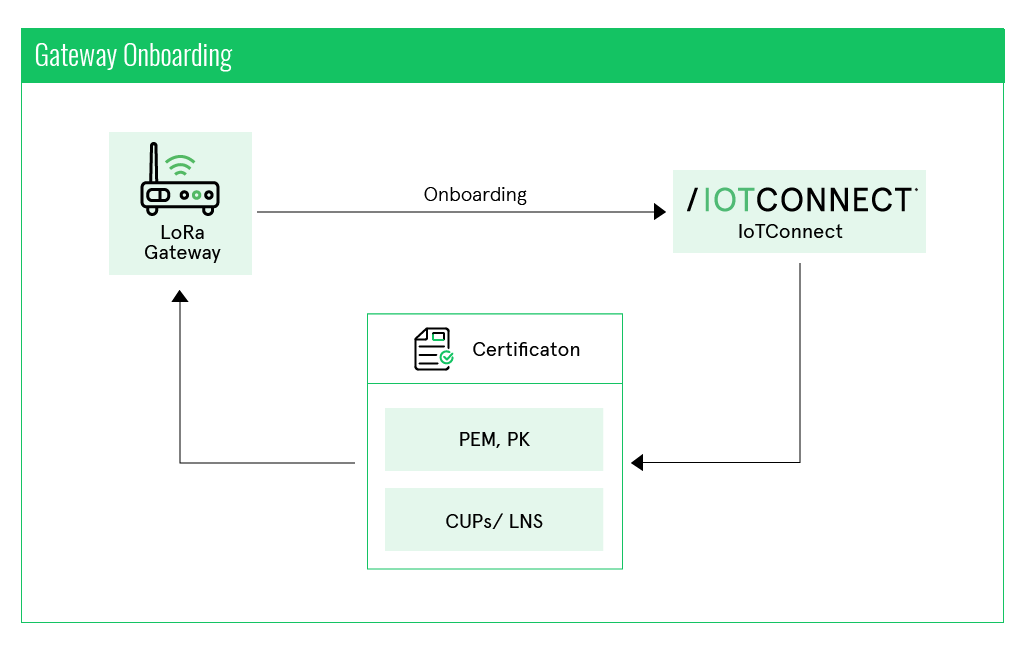
To register and onboard a LoRaWAN gateway onto /IOTCONNECT™, essential key credentials are required. These include a unique identity, working frequency, and a manufacturer-provided key During the registration process. /IOTCONNECT™ will generate and provide the necessary device certificate and key files, along with server and broker endpoint information. Once these files are uploaded to the gateway device, it becomes successfully onboarded and is accessible through the /IOTCONNECT™ portal.
Device Onboarding:
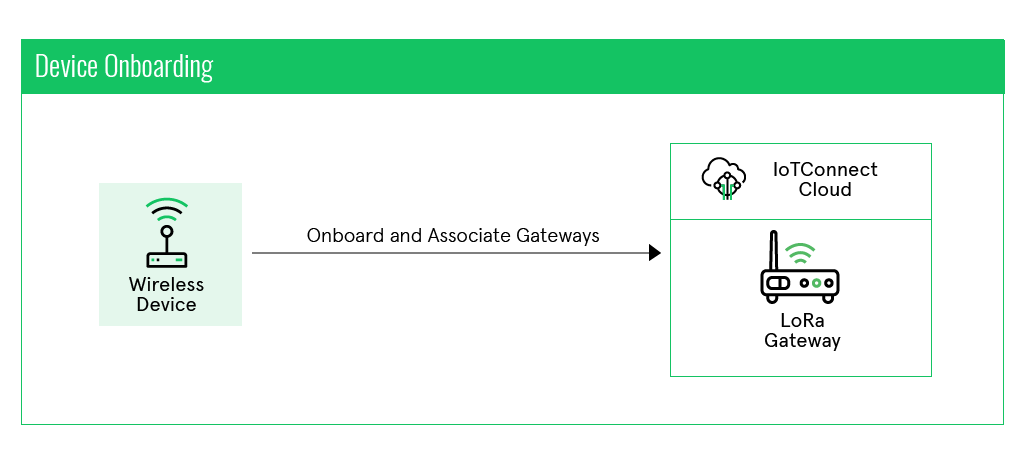
When registering and onboarding a LoRaWAN device associated with the previously registered gateway in /IOTCONNECT™, the /IOTCONNECT™ portal necessitates key credential parameters specific to the LoRaWAN device. These parameters are manufacturer-provided and include essential details such as Device EUI (DevEUI), Application EUI (AppEUI), and Application Key (AppKey). During the device registration process in the /IOTCONNECT™ portal, you are required to input these manufacturer-provided keys to uniquely identify and authenticate the LoRaWAN device.
LoRaWAN Device Connectivity:
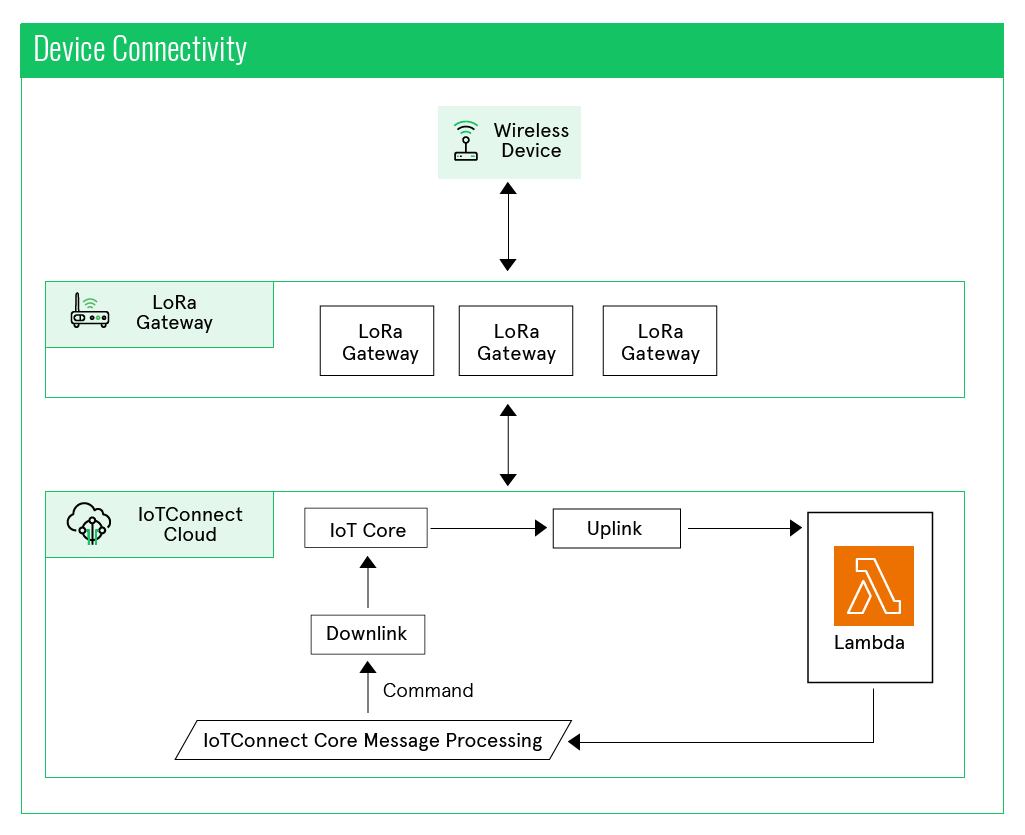
Upon the successful association of a LoRaWAN device and gateway within /IOTCONNECT™, a robust connectivity link is established. This connectivity facilitates the seamless exchange of data between the LoRaWAN device and the /IOTCONNECT™ cloud portal.
During every data exchange, both uplink and downlink data are transmitted between the LoRaWAN device and the /IOTCONNECT™ cloud portal. To ensure security and integrity, all transmitted data is encoded before being sent and decoded upon reception. The encoding and decoding processes are handled securely by the /IOTCONNECT™ Lambda function.
The /IOTCONNECT™ Lambda function plays a critical role in processing the messages exchanged between the LoRaWAN device and the cloud portal. It serves as an intermediary layer responsible for securely handling the encoding and decoding of data, ensuring that the information exchanged remains confidential and tamper-proof. This secure processing mechanism adds an additional layer of protection to the communication between the LoRaWAN device and the /IOTCONNECT™ cloud.
By employing this architecture, /IOTCONNECT™ enhances the reliability and security of the communication channel, enabling efficient and secure data exchange between LoRaWAN devices and the cloud portal for effective monitoring, analysis, and management of IoT data.
Board that we support
LoRaWAN Gateways supported
– Dragino LPS8 Indoor LoRaWAN Gateway

LoRaWAN Device supported
– Dragino LHT65 LoRaWAN Temperature & Humidity Sensor

Limitation
Here are some general considerations and limitations related to /IOTCONNECT™ for LoRaWAN.
Connection status
In terms of Device Connection status, for both LoRaWAN Devices/Gateway we will not show live connected/ disconnected status, we will just show the last uplink received time (last communication status).
Shadow update
In terms of Device shadow status update, both LoRaWAN Devices/Gateway we will not show the shadow property and relevant update of it.
Device Message Rate
There might be limitations on the rate at which devices can send messages. AWS IoT Core for LoRaWAN may have restrictions to prevent abuse or excessive usage.
Sidewalk
Along with /IOTCONNECT™ for Amazon Sidewalk, you can onboard your Amazon Sidewalk device to /IOTCONNECT™ for manageing and monitoring them. It also manages the destinations that send device data to other /IOTCONNECT™ services.
/IOTCONNECT™ for Amazon Sidewalk provides the cloud services that you can use to connect your Sidewalk end devices to the /IOTCONNECT™ and use other its services as telemetry(D2C) and command(C2D). You can also use /IOTCONNECT™ for Amazon Sidewalk to manage your Sidewalk devices, and monitor and build applications on them.
Sidewalk Device On-boarding:
The onboarding process for sidewalk devices in /IOTCONNECT™ explain below
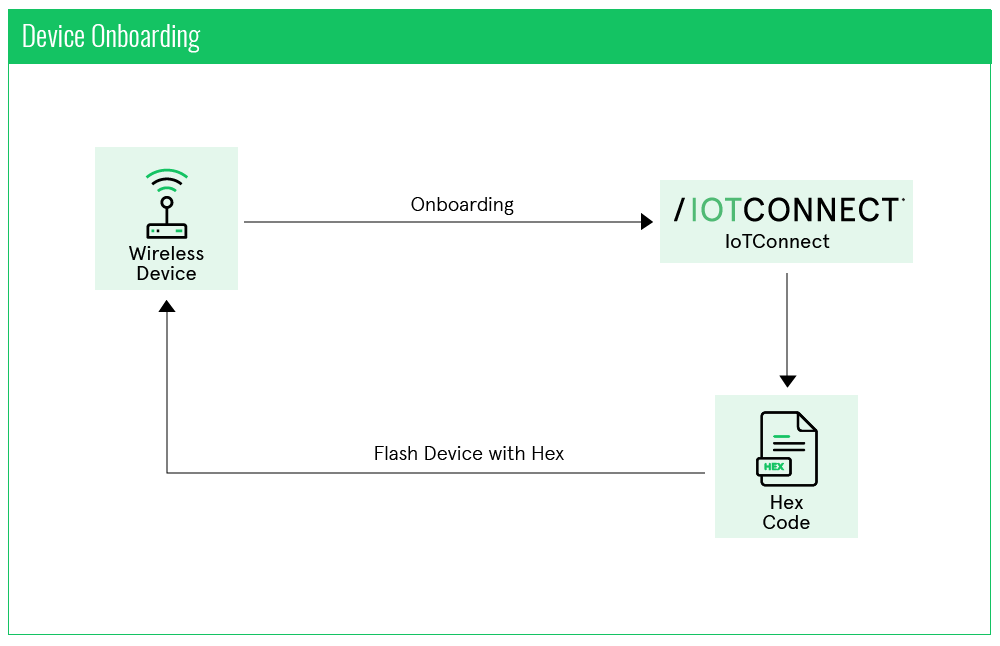
The Sidewalk device onboarding requires necessary credentials to pass in /IOTCONNECT™. After you’ve added your Sidewalk device, You get auto provisioned Sidewalk endpoints and connect your device to /IOTCONNECT™. Download the device hax file contained under the zip file generated by /IOTCONNECT™ to programmatically run the application on your hardware development kit. you’ve provisioned the endpoint of your device by flashing the generated HEX file to your device along with your firmware application hex file. to see messages that are exchanged between your device and the cloud, you register the endpoint and create a destination for your Sidewalk device.
Sidewalk Device Connectivity:
Eligible Amazon Echo and Ring devices can act as gateways (or Sidewalk bridges) and connect Sidewalk devices to the /IOTCONNECT™. A Sidewalk device (endpoint) can roam and automatically connect to any nearby Sidewalk Gateway So it the process of onboring the gateway is not requires as it is independent network cluster works through AWS. When the Sidewalk Gateway receives the signals from an endpoint sidewalk device, it uses a small portion of the home network’s internet bandwidth to route the message received from the Sidewalk endpoint to the /IOTCONNECT™, which further routes the message to the desired destination.
/IOTCONNECT™ cloud service then process the uplink and downlink data at predefined sidewalk destination, encode and decode the bidirectional data using lambda.
The following diagram shows a simple overview of the Amazon Sidewalk end to end work flow at /IOTCONNECT™.
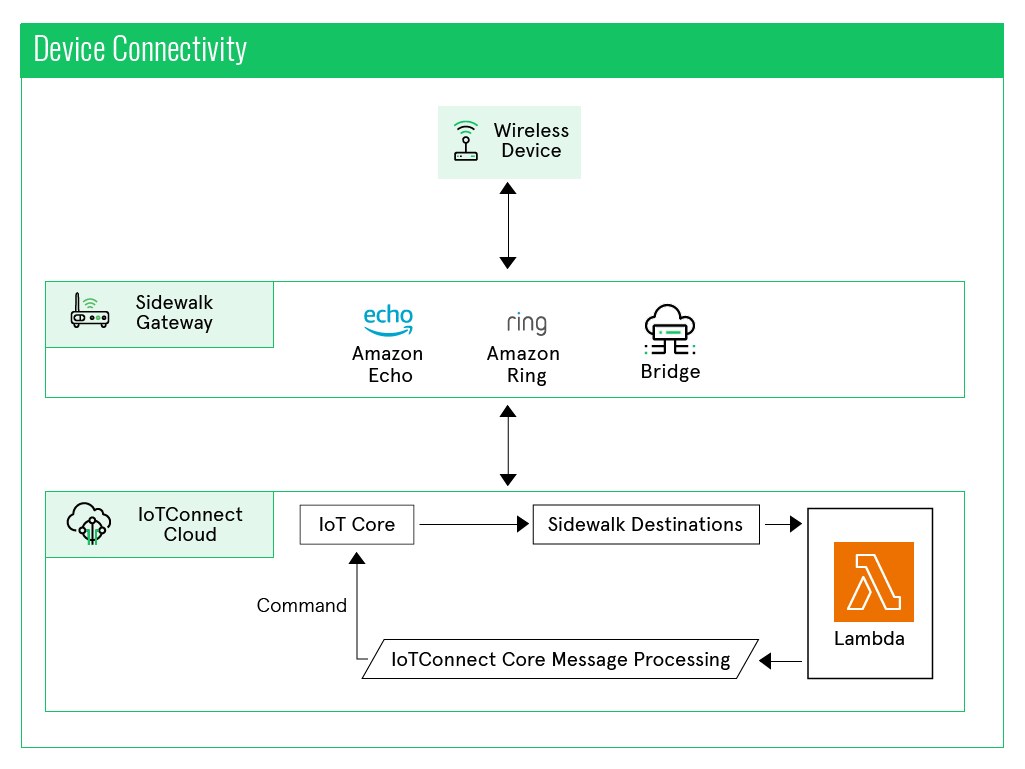
Board that we support
Sidewalk Gateways supported
– Amazon Echo (4th Gen)

Sidewalk Gateways supported
– Nordic Semiconductor

Limitation
Connection status
In terms of Device Connection status, both Sidewalk Devices/Gateway we will not show live connected/ disconnected status, we will just show the last uplink received time (last communication status).
Shadow update
In terms of Device shadow status updates, both Sidewalk Devices/Gateway will not show the shadow property and relevant updates.
Device Message Rate
There might be limitations on the rate at which devices can send messages. AWS IoT Core for Sidewalk may have restrictions to prevent abuse or excessive usage. Also dependent on the external device/GW like echo, dot, ring, etc.
Region-specific
Sidewalk is supported only in the US region.
