Company Profile
Company Profile presents you the details you have placed while registering your company in /IOTCONNECT™. Note that it shows the auto populated CPID.
To view the support request list:
- From the left navigation, mouseover the Settings module. Select the Company Profile tab.
- The company profile shows company details and admin details.
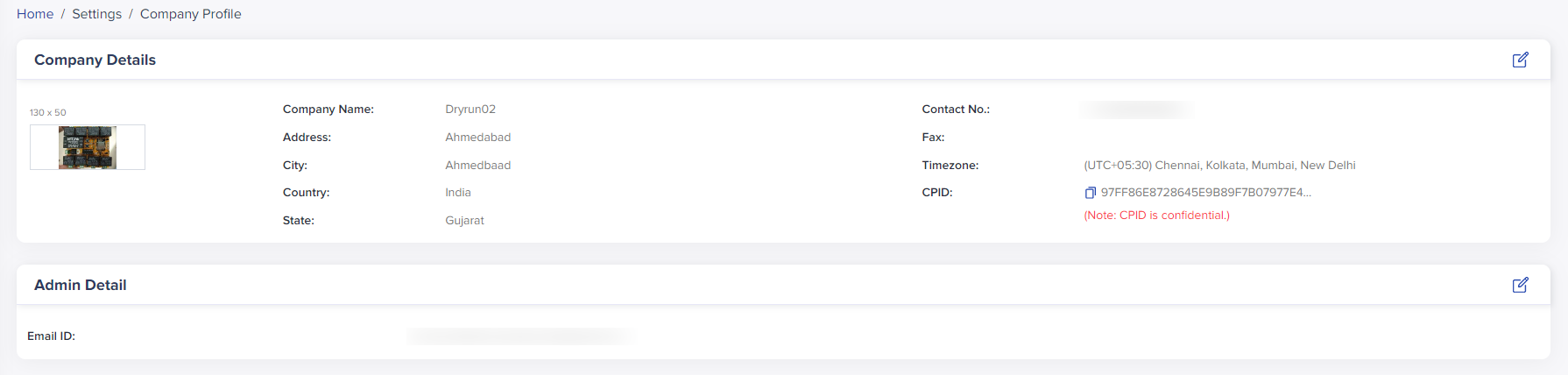
(Screen: Company Profile_View Mode)
The CPID is auto populated. You can copy and use it in device SDK. The admin detail shows the email id through which you have registered a company.
Edit Company Profile
To edit a company profile:
- From the company profile page, along the top and toward the right, select Edit.
- You can edit everything about company details and admin details:
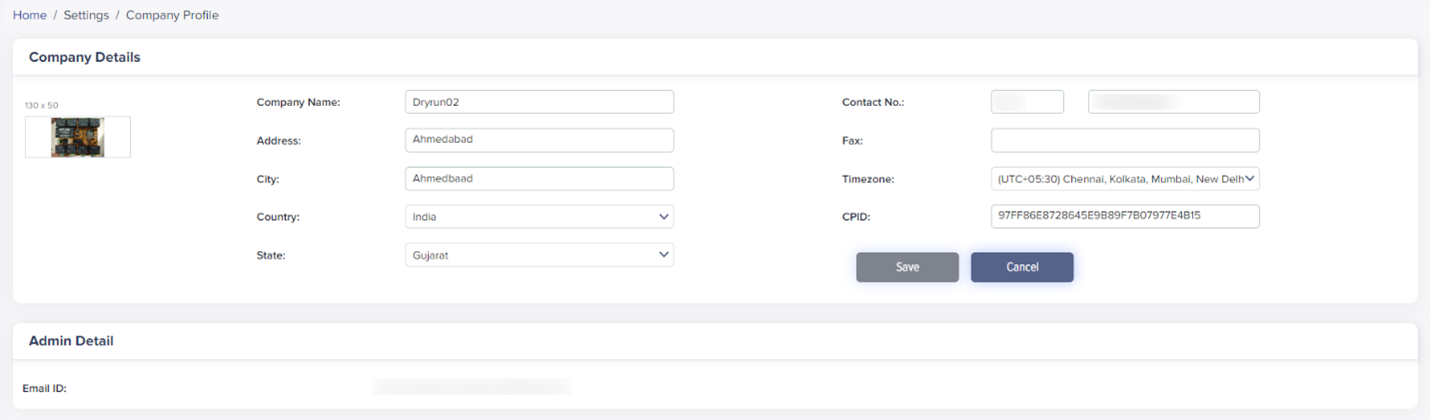
(Screen: Company Profile_Edit Mode)
- Click Save to save company details and admin detail edits.
