Configurations
General
Using SDK integration, you can easily connect your device to /IOTCONNECT™ and seamlessly send data to the cloud. Once your data is stored in the cloud, this section of configurations offers a range of options to extract the data and bring it back into your storage. Whether you need to import, transfer, load, or process data from different sources, /IOTCONNECT™ has covered you.
With /IOTCONNECT™, you can retrieve data up to 30 days old, ensuring you can access historical data when needed. Whether you need data in a continuous, real-time, or batched format, /IOTCONNECT™ provides various data extraction methods. This section describes how you can extract the telemetry data.
Data Frequency (in seconds)
Data frequency determines how often you want to collect and update the data. When configuring a system or a device, specifying the data frequency allows you to define the time interval you want to take or transmit data samples. /IOTCONNECT™ enables you to enter data frequency between 5 to 999 seconds.
The choice of data frequency depends on the specific requirements and constraints of the application. For example, in real-time applications such as monitoring or control systems, you need a higher frequency of data to capture and respond to environmental changes more promptly. On the other hand, in applications where data is collected over longer periods, a lower data frequency may be sufficient to capture the required information.
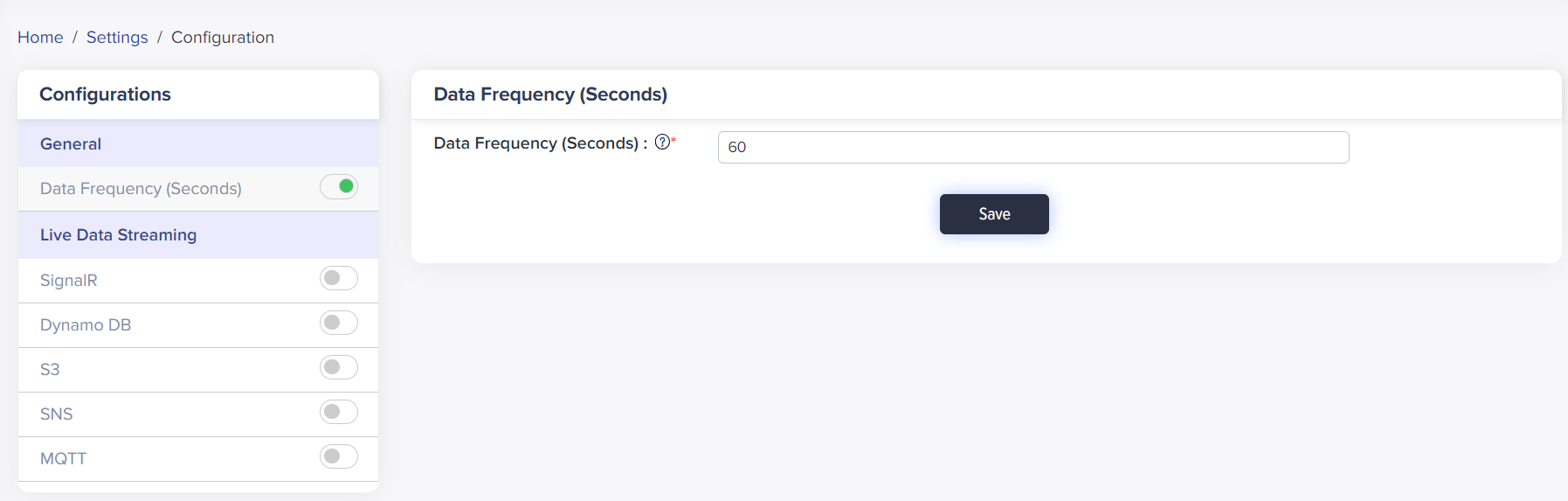
(Screen: Data Frequency)
Connectors [Live Data Streaming]
SignalR
SignalR enables bi-directional communication between clients and servers. It supports various transports like WebSockets, SSE, and long polling, which can be configured based on the client’s capabilities and server-side requirements. Additionally, SignalR offers connection management, scaling, authorization, security and message routing features.
You can use SignalR to create dynamic settings that can be updated in real-time without the client needing to refresh the page or reestablish the connection. This means that changes made to the configuration on the server side can be immediately reflected on the client side.
In /IOTCONNECT™, you just need to provide SignalR URL.
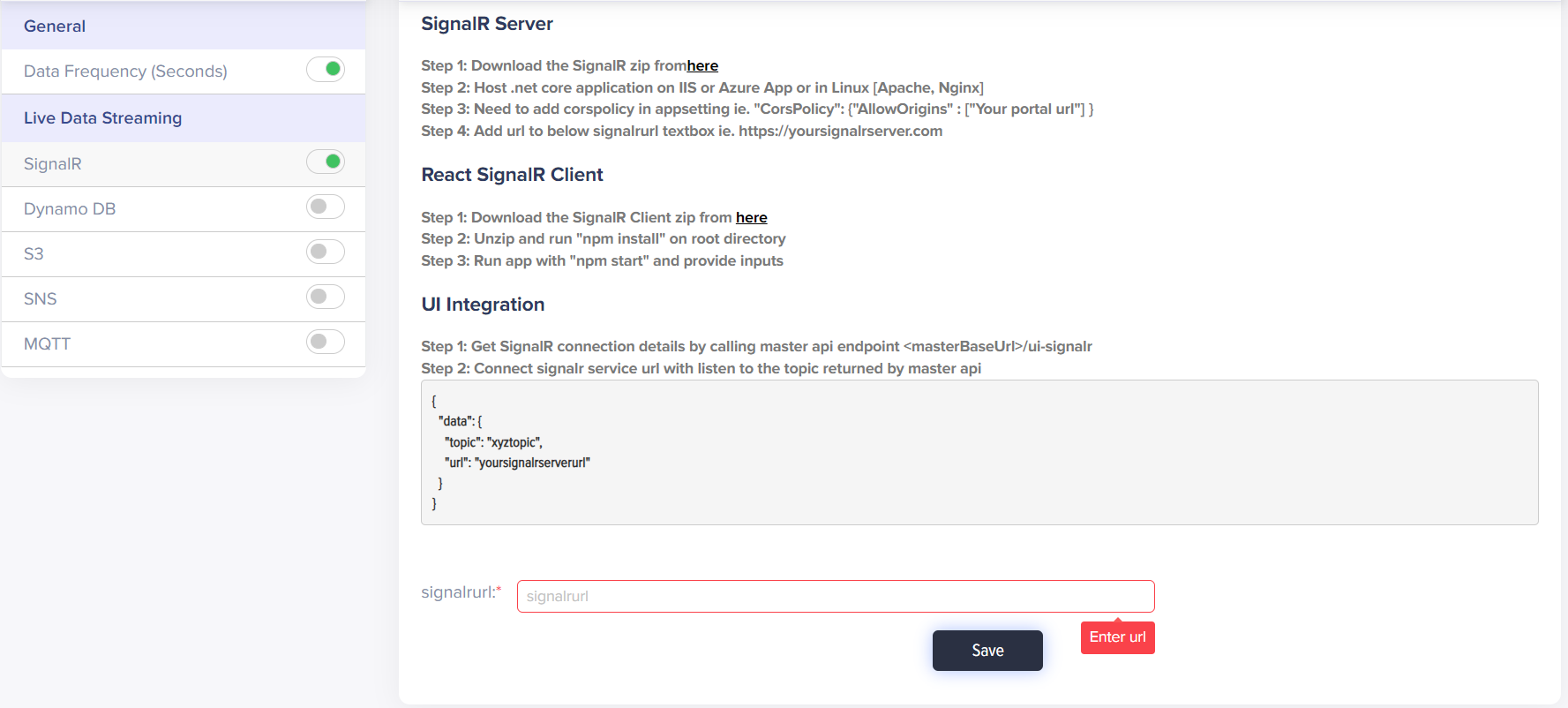
(Screen: SignalR)
DynamoDB
DynamoDB handles large amounts of data while maintaining high performance and low latency. It can easily handle configurations for applications with high traffic and demand.
DynamoDB also provides robust querying capabilities, allowing developers to efficiently retrieve specific configuration data based on various criteria using your account ID and type. This saves time and resources by ensuring that only relevant configuration data is retrieved.
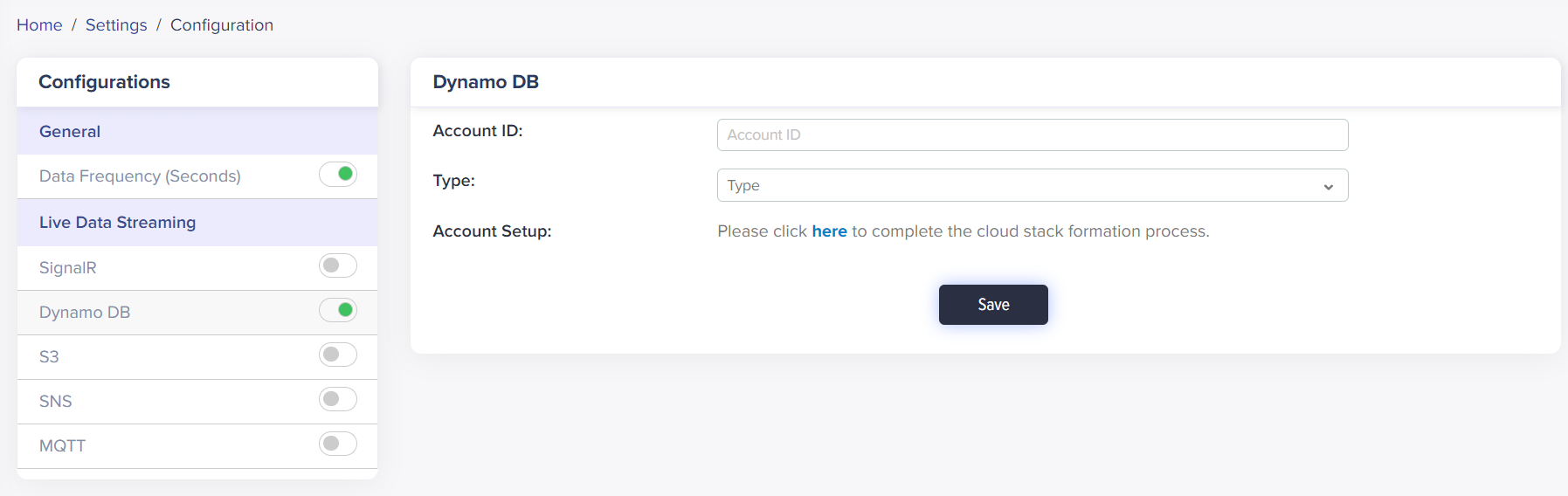
(Screen: DynamoDB)
S3
S3 is designed to store and manage large amounts of data with durability, scalability, and security. S3 offers features such as automatic data redundancy across multiple availability zones, flexible access controls, data encryption options, lifecycle management, event notifications, and the ability to host static websites.
With its reliable and scalable storage capabilities, S3 plays a crucial role in configurations for backup, data archiving, content distribution, hosting static websites, and various other use cases.
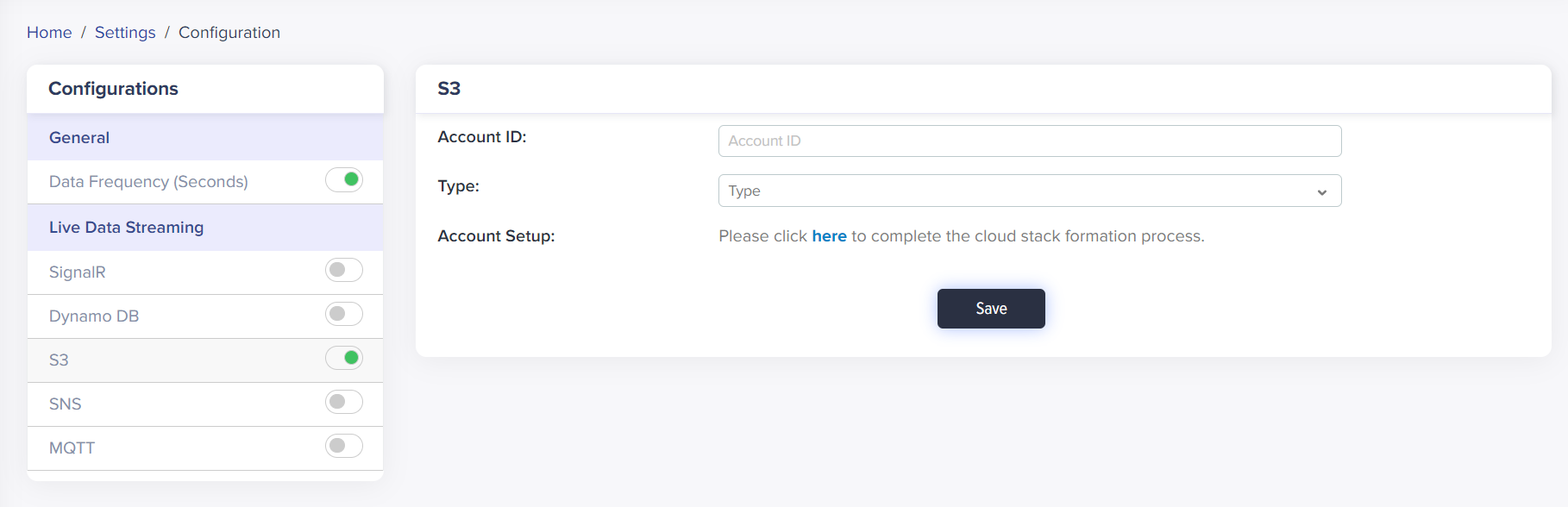
(Screen: S3)
SNS
SNS enables seamless communication between components in distributed systems. By acting as a notification service, SNS allows components to send messages, alerts, and notifications to one another without a direct coupling. This decoupling of components improves the scalability and flexibility of the system, as each component can operate independently without the need for intricate knowledge about the architecture of the other components.
With SNS, developers can easily configure interactions and notifications between different components, enhancing the overall efficiency and reliability of the system’s configuration.
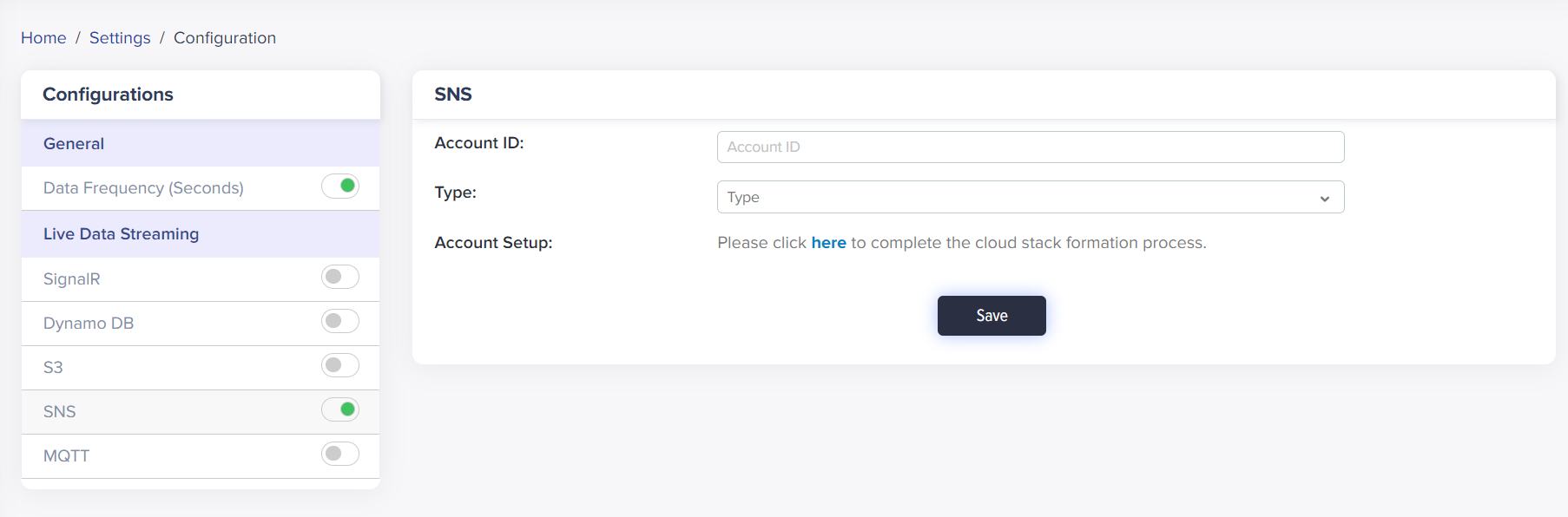
(Screen: SNS)
MQTT
MQTT (Message Queuing Telemetry Transport) plays a pivotal role in configurations by providing a lightweight and efficient messaging protocol for connecting devices and applications in the Internet of Things (IoT) ecosystem.
MQTT facilitates asynchronous communication between IoT devices and the backend systems. It enables devices to publish data to a central broker, where the data is then distributed to subscribed clients or applications. This decoupled communication pattern allows for real-time data streaming, efficient resource utilization, and scalability.
Moreover, MQTT’s lightweight nature makes it well-suited for resource-constrained devices, such as sensors and microcontrollers. To configure MQTT, you must provide host, vhost, user, pasword, telemetry topic, notification topic, MQTT URL and port.
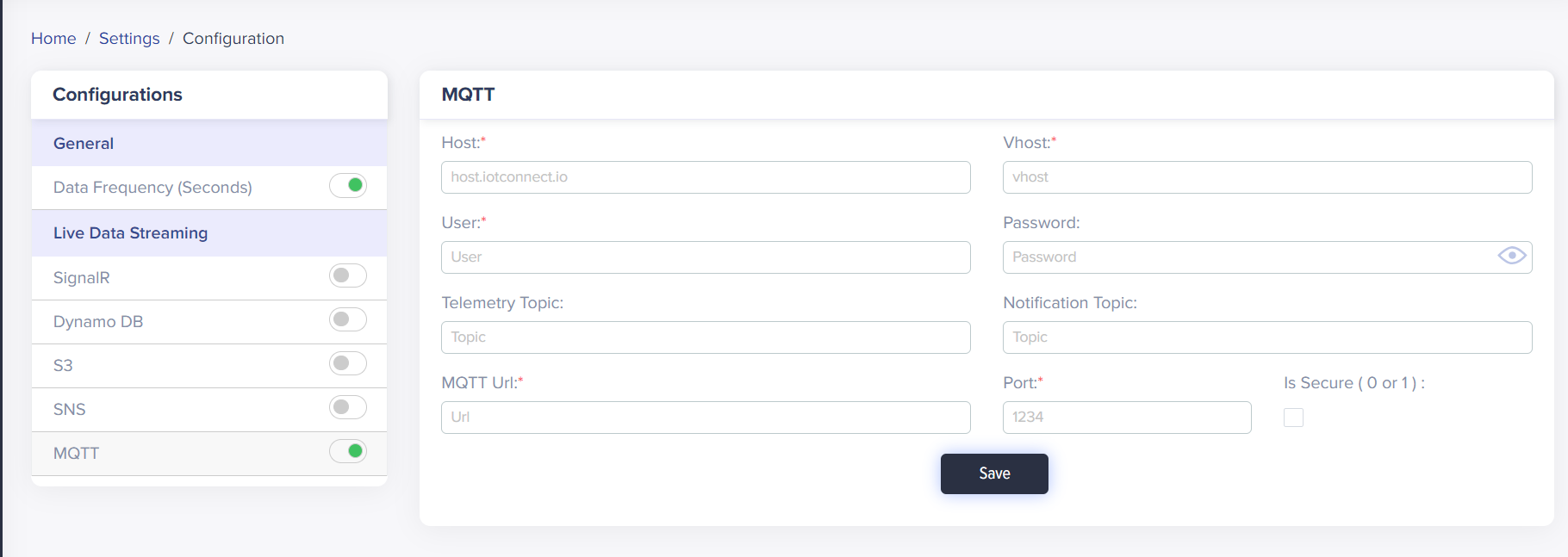
(Screen: MQTT)
In any of the configurations above,
- Click Save to save the information you entered.
