Key Vault
Key Vault allows you to securely store and manage cryptographic keys, secrets, and certificates that cloud applications and services use. The service provides a secure repository for storing sensitive information such as passwords, connection strings and API keys. With Key Vault, you can centralize the management of keys and secrets, and control access to them through granular access policies. Key Vault also offers robust auditing capabilities to help track access to sensitive data and meet compliance requirements. Overall, Key Vault is a powerful tool for securing cloud-based applications and services by protecting sensitive information and ensuring data integrity.
How to use Key Vault
Key Vault provides four things in company information – CPID, DeviceId prefix, Environment and Discovery URL. It would be best to have these things while starting device communication using SDK.
To create root CA certificates:
- From the left navigation, mouseover the Settings module. Select the Key Vault tab.
- Enter data in the following fields:
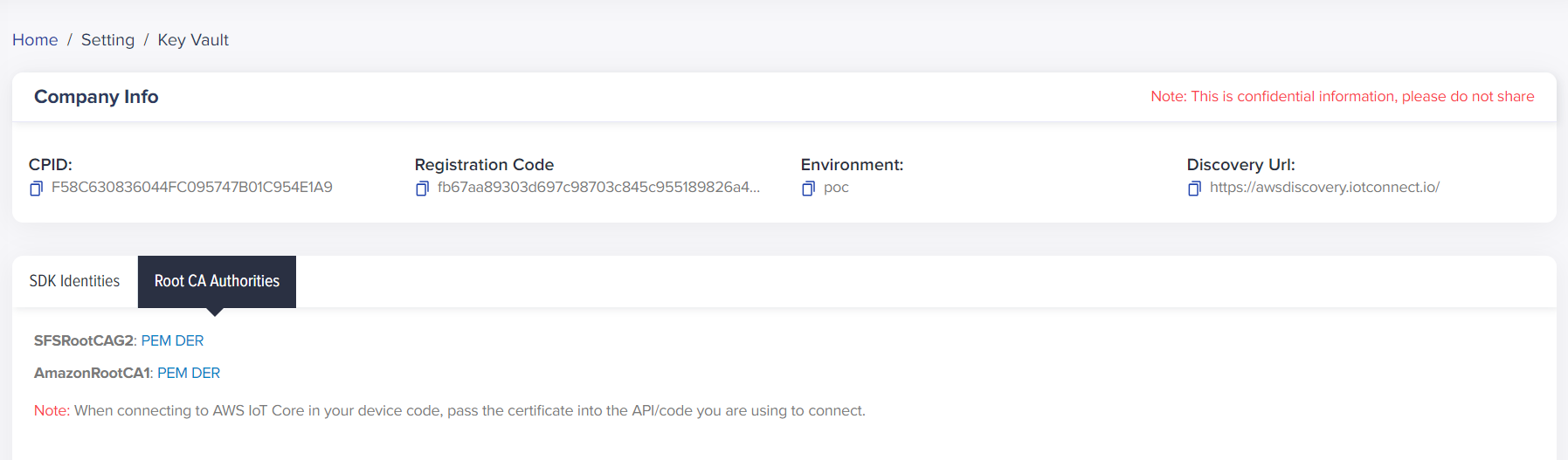 (Screen: Create Root CA Certificates)
(Screen: Create Root CA Certificates)
You can begin creating your root CA certificates through SFSRootCAG2 or AmazonRootCA1.
It connects your device to IoT Core.
Required fields have a red asterisk on the upper-right side of every field name.
