Overview
Support Tickets Screen
This feature allows to create support request to improve our system by reporting bugs, user can view, and filter added support tickets
User can perform the following tasks from support ticket screen
- Allow access to support users
- Report a bug /make a suggestion : Which helps to improve the system by reporting the bug or can make a suggestion to improve the performance
- Other support : User can write here for any help or support related to account or feature understanding or for comments
- Clear historical data : User can request to delete or clear the device historical telemetry data and monitor health
- Quota exhausted : User can report in case of running out the number of devices, users or device messages for plan
- Enable feature request : Users can request to enable features into their account by raising the ticket
- List of the support request will be visible on the support ticket screen
- Ticket number
- Type
- Priority
- Title
- Reporter name
- Status
- Created on(utc)
- Watchers
List can be sorted in ascending or descending order by ticket number and created on (utc)
Page size can be adjusted to manage available record options: 10, 25, 50 and 100
Pagination control allows for easy traversal through a long list. Select page number of next / previous icons to navigate through the results.
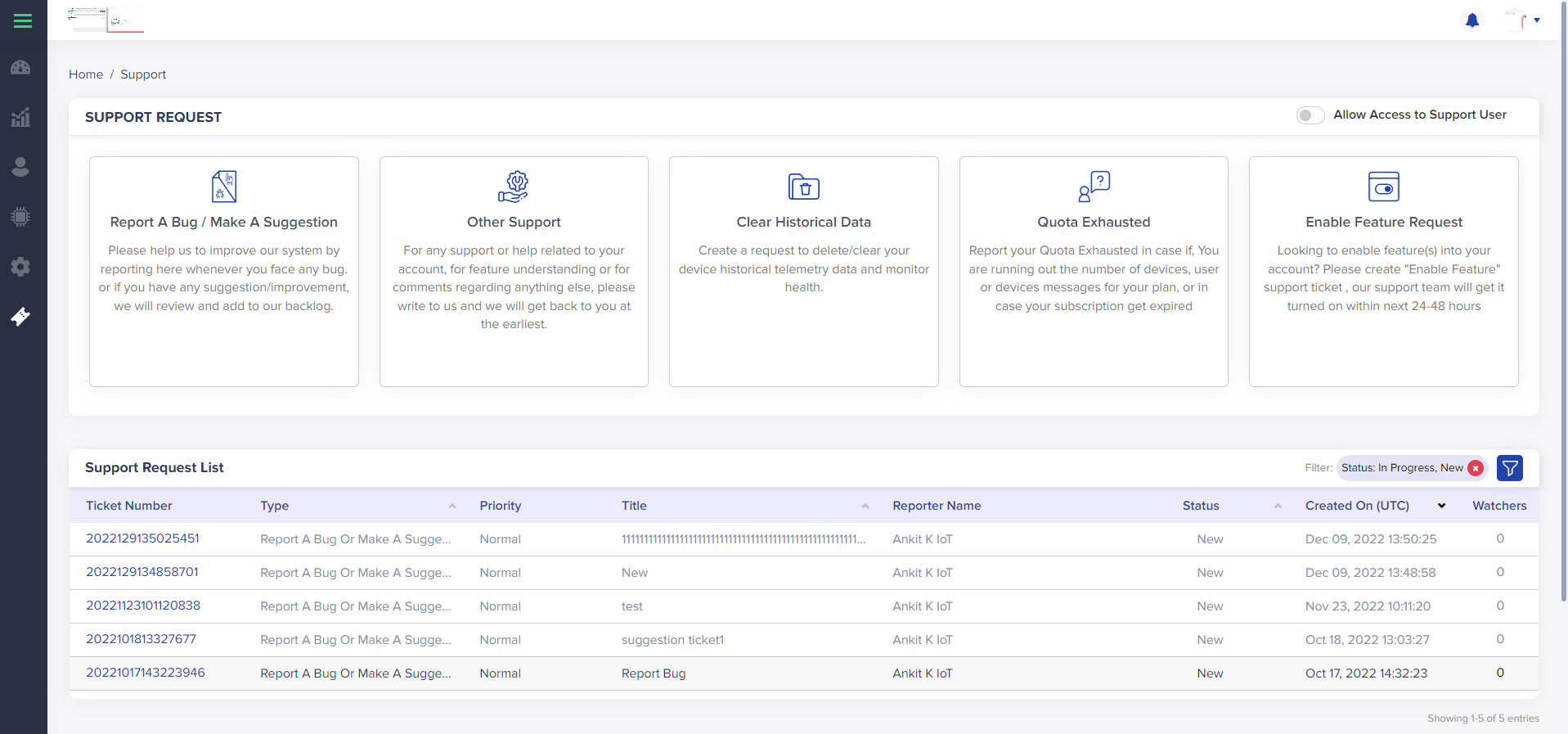
[screen 1 : Support Ticket Overview]
Filters
There are 3 filters available with support tickets
- Title: Select desired title from the dropdown and retrieve results from the list matching it
- Status: Select desired status from the dropdown and retrieve results from the list matching it
- Ticket number: Add desired ticket number and retrieve result from the list matching it
The filters work in “and” Condition; meaning; result will be showcased with all the selected filters applied together.
Clear all will remove the selection and showcase default view.
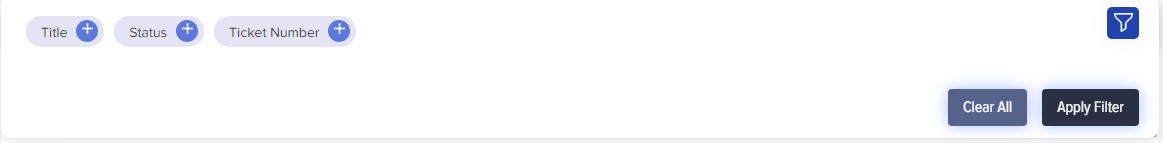
[screen 2 : Filters]
Notes
- User redirects to the creation page after click on the modules mentioned above
- Depending on the searches results get display, in case of no result system displays the message as ‘no results found’
- Depending on the selected role, user will get permissions
- Depending on the selected entity, user will get access to related modules and their functions
