You’ll get a list of entities created by you:
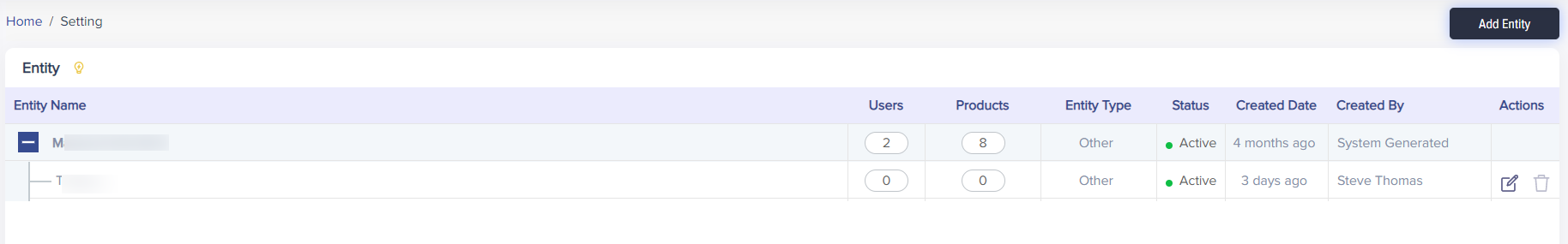
(Screen: Entity List)
- Entity Name: Name of the entity you have created
- Users: Number of users assigned to that entity
- Products: Number of products assigned to that entity.
- Entity Type: It will display the type of entity (Parent, sub-partner, etc.)
- Status: Status of the entity (Active/Inactive)
- Created Date: Date when the entity was created.
- Created By: Information about the user who created the entity.
- Action: Edit or delete the entity.
Note: Parent entity cannot be edited or deleted