Clone a role
Cloning a role allows you to create a new role which has the same attributes and permissions of the role that you are cloning. This helps in saving time when you have to create multiple roles that may be similar in nature, where you only have to change certain particulars and not create each role from scratch.
To clone any role:
- Click on the clone icon from the role list page
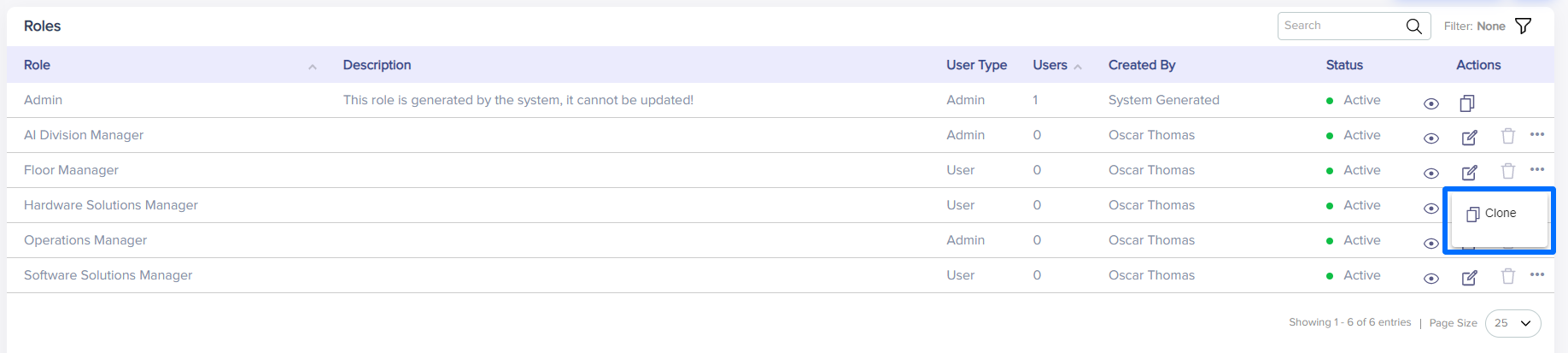
(Screen: Clone Role Button)
- You will be redirected to the clone role page
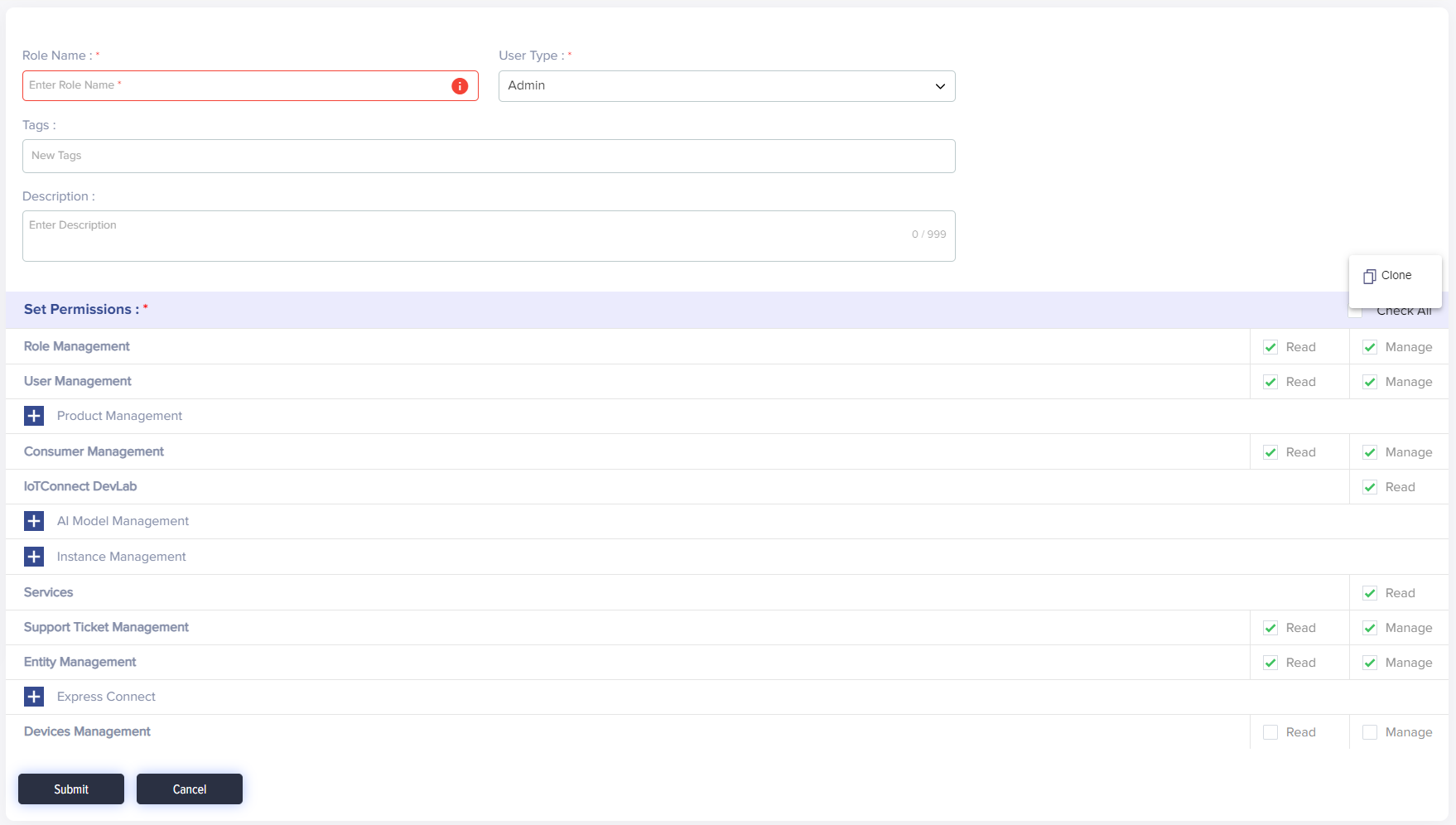
(Screen: Clone Role)
- Enter Role name
- Here you will see prefilled information of the role such as user type, description and permissions.
- Update the fields as needed
- Click on the Submit button to create a new role and save the information
- Click on the Cancel button to go back without saving the information