Allocate devices
Once you have added devices using Manage Device module, you can allocate those devices to your consumers.
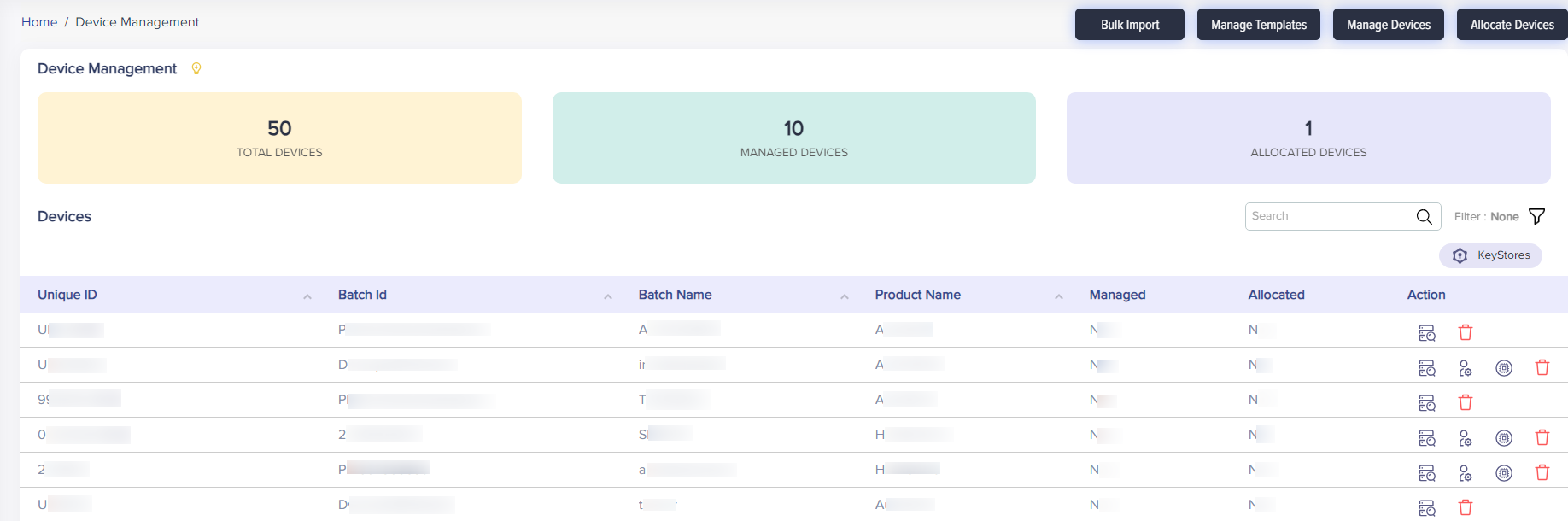
(Screen: Allocate Devices)
You can add the details about the devices like hardware, software, template and environment that you’d like to allocate to the consumer.
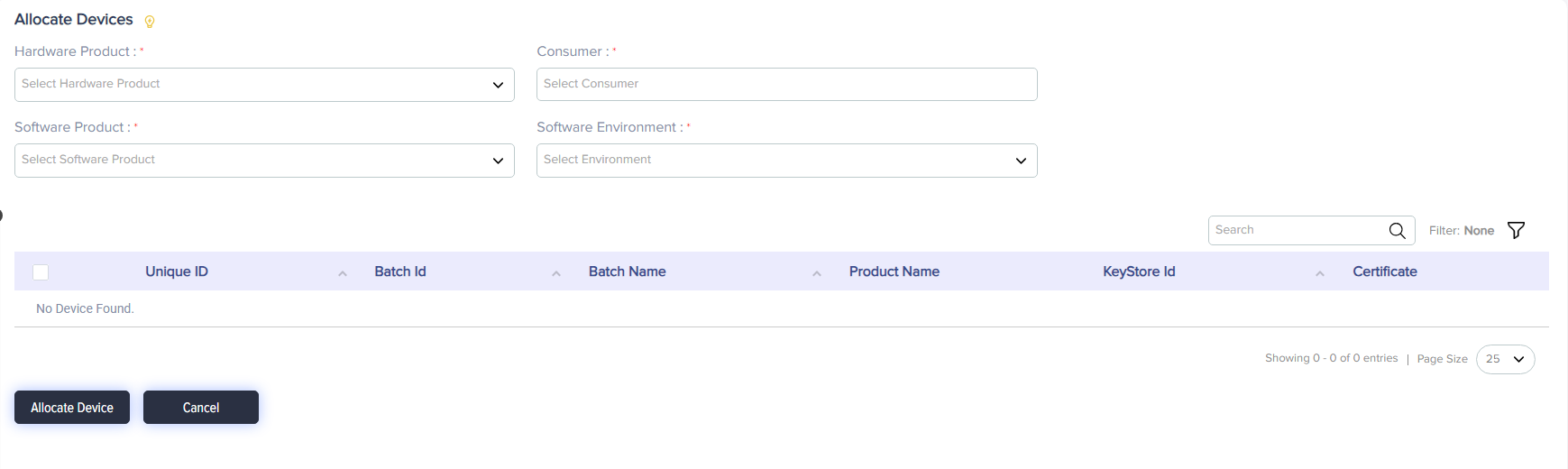
(Screen: Allocate Device_Details)
You can enter the software details only if you have selected the authentication/certifiacation type as 6 while creating the template. Once you have entered the details, you can select the devices that you want to allocate to your consumer. If you have not added any consumers, you can add them using Consumer module.
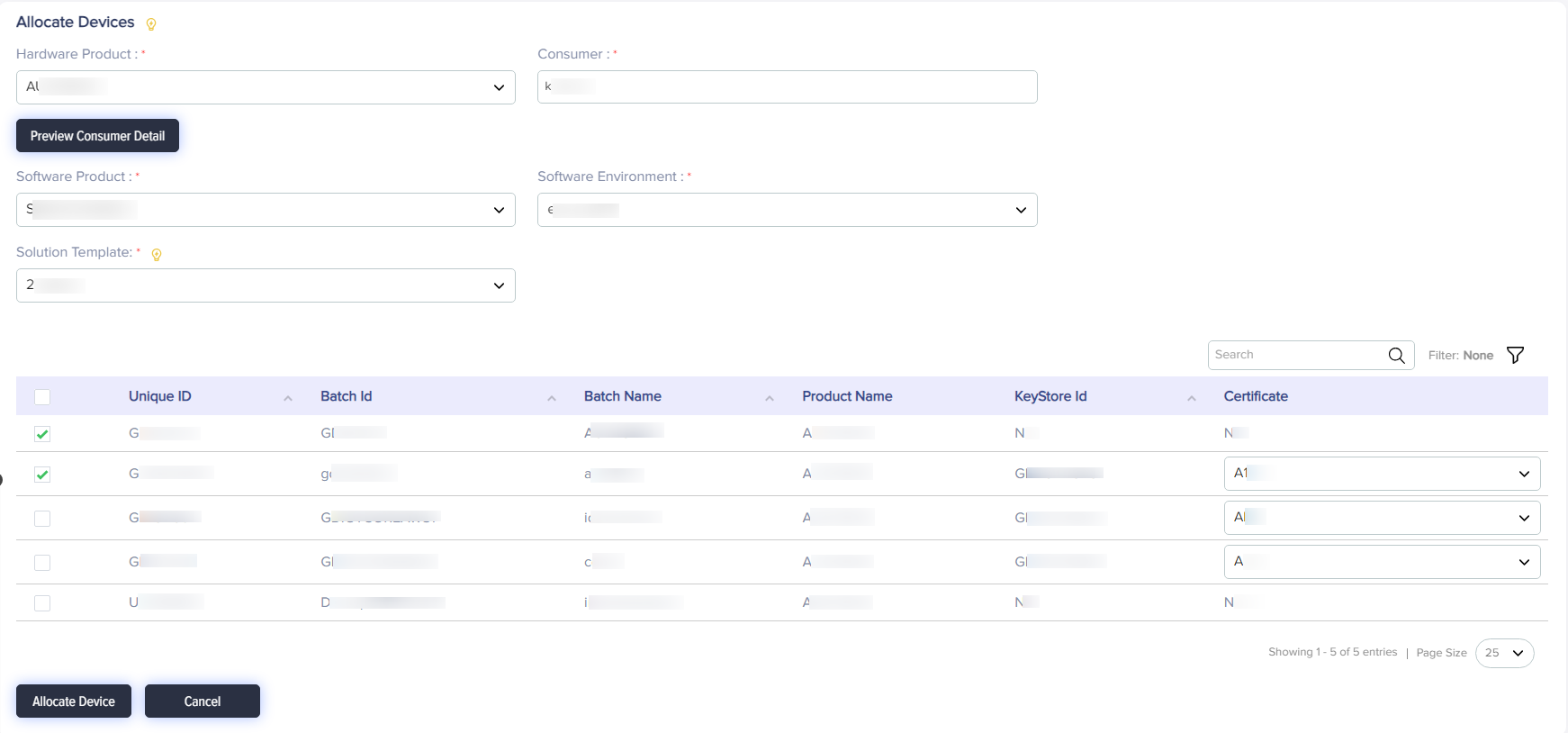
(Screen: Allocate Devices_Select Devices)
You can view the consumer details by clicking Preview Customer Details link.
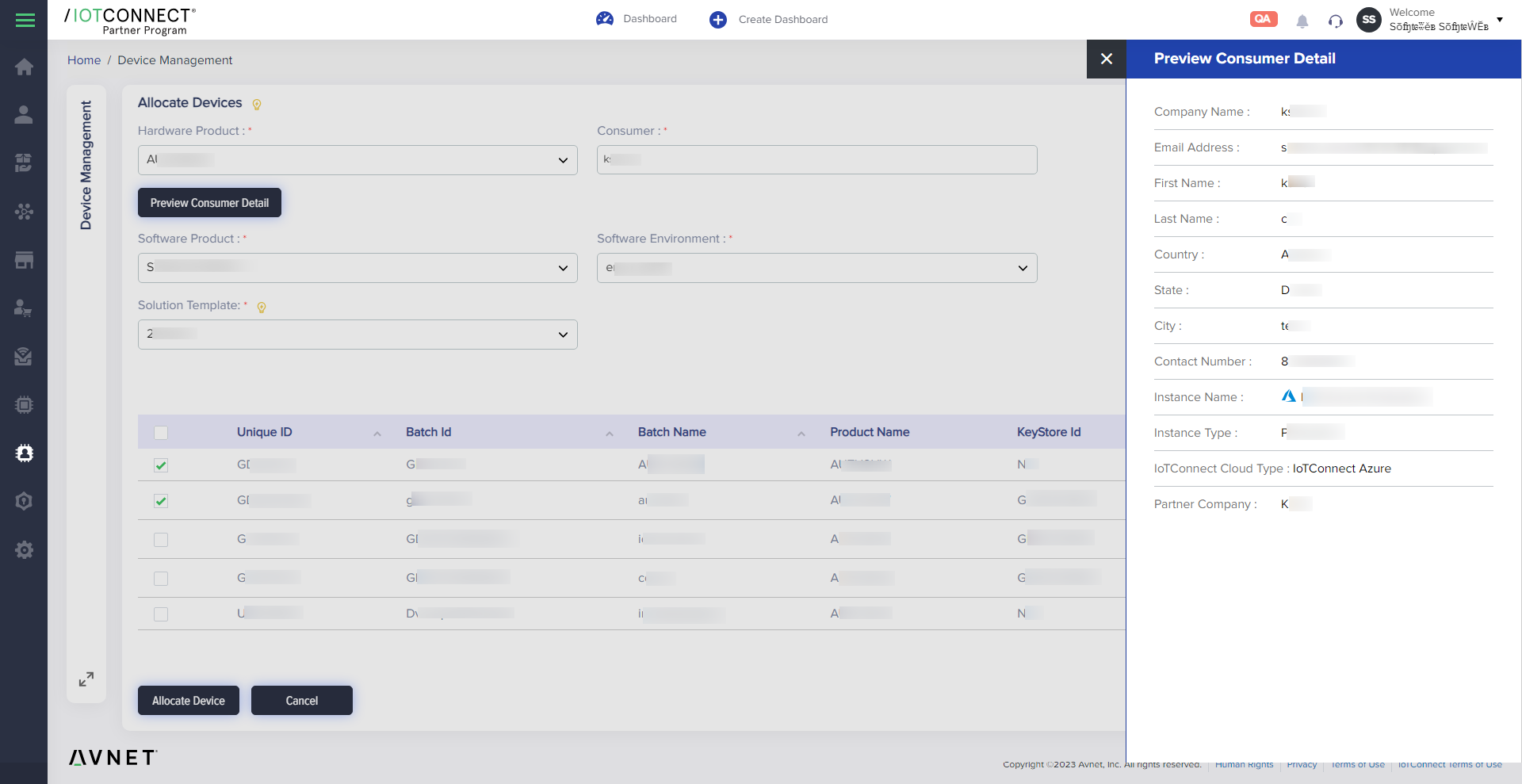
(Screen: Allocate Devices_Consumer Details)
This will also be reflected in the production instance of our IoT platform. You can view the details from DMS.