Edit Profile
Edit Profile Overview
In our IoT Partner Program, the partner account contains information such as email address, name, role company name and more. You can manage this information through the My Profile section. Except for unique identifiers like your email address and company name, other details can be changed.
To navigate to the My Profile section, click on the drop-down button on the rightmost corner of the portal.
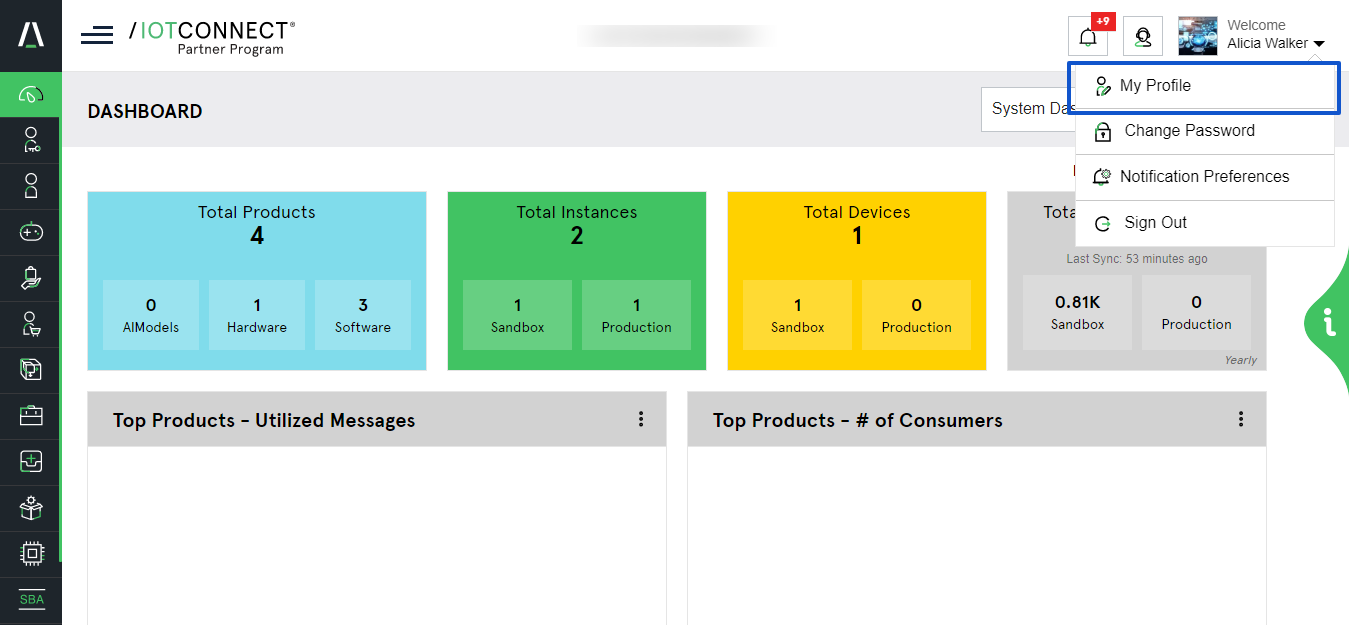
(Screen: IoT Partner Program Dashboard- My Profile)
Click on My Profile. You will be redirected to My Profile screen.
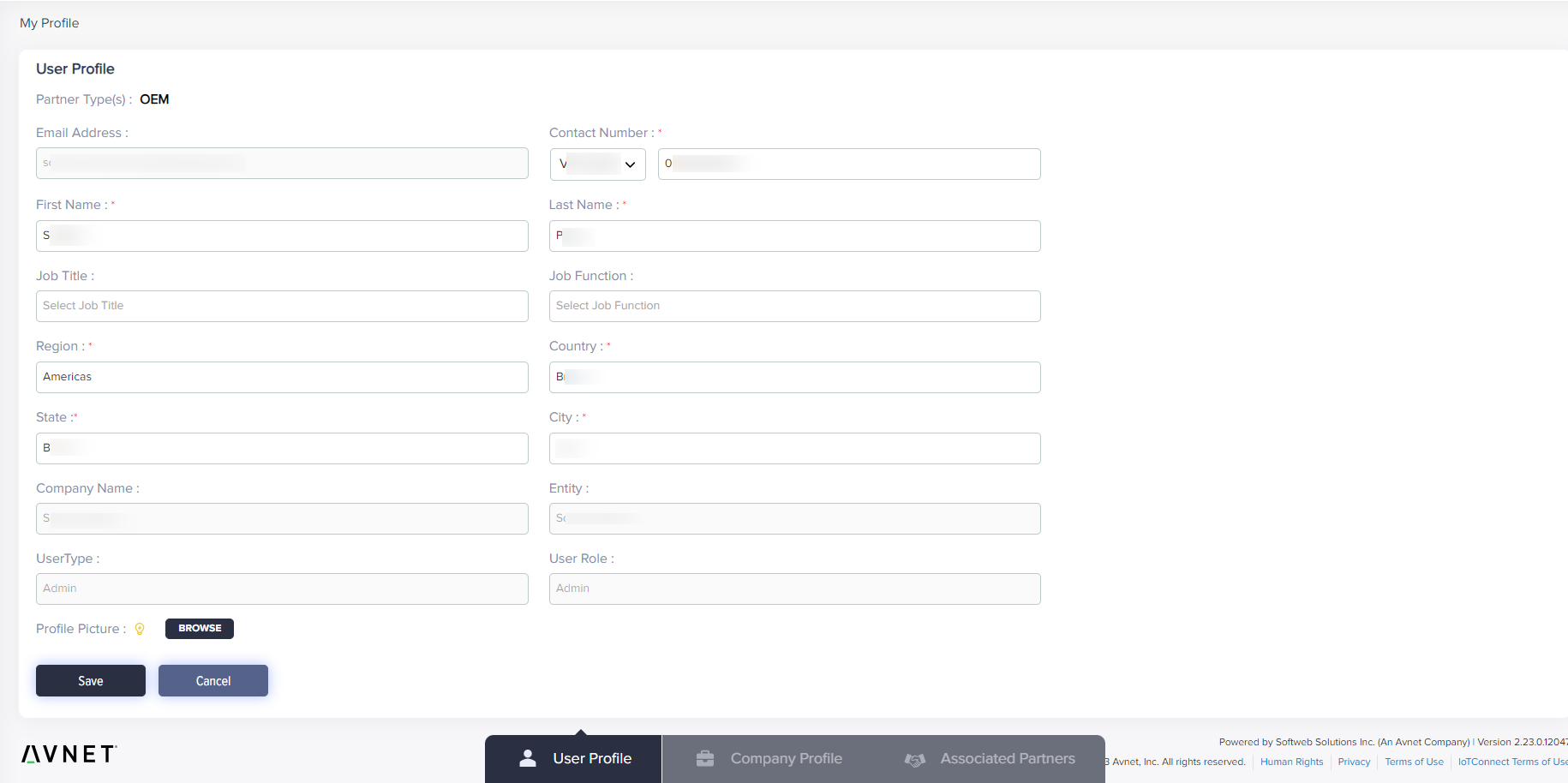
(Screen: My Profile)
The section is divided into two tabs, namely:
- User Profile
This tab contains information about the user.
- Company Profile
This tab contains information about the company.
Note:
You cannot edit Email, Company, Entity, User Type, User Role
Edit Profile
The user profile tab contains information about the user.
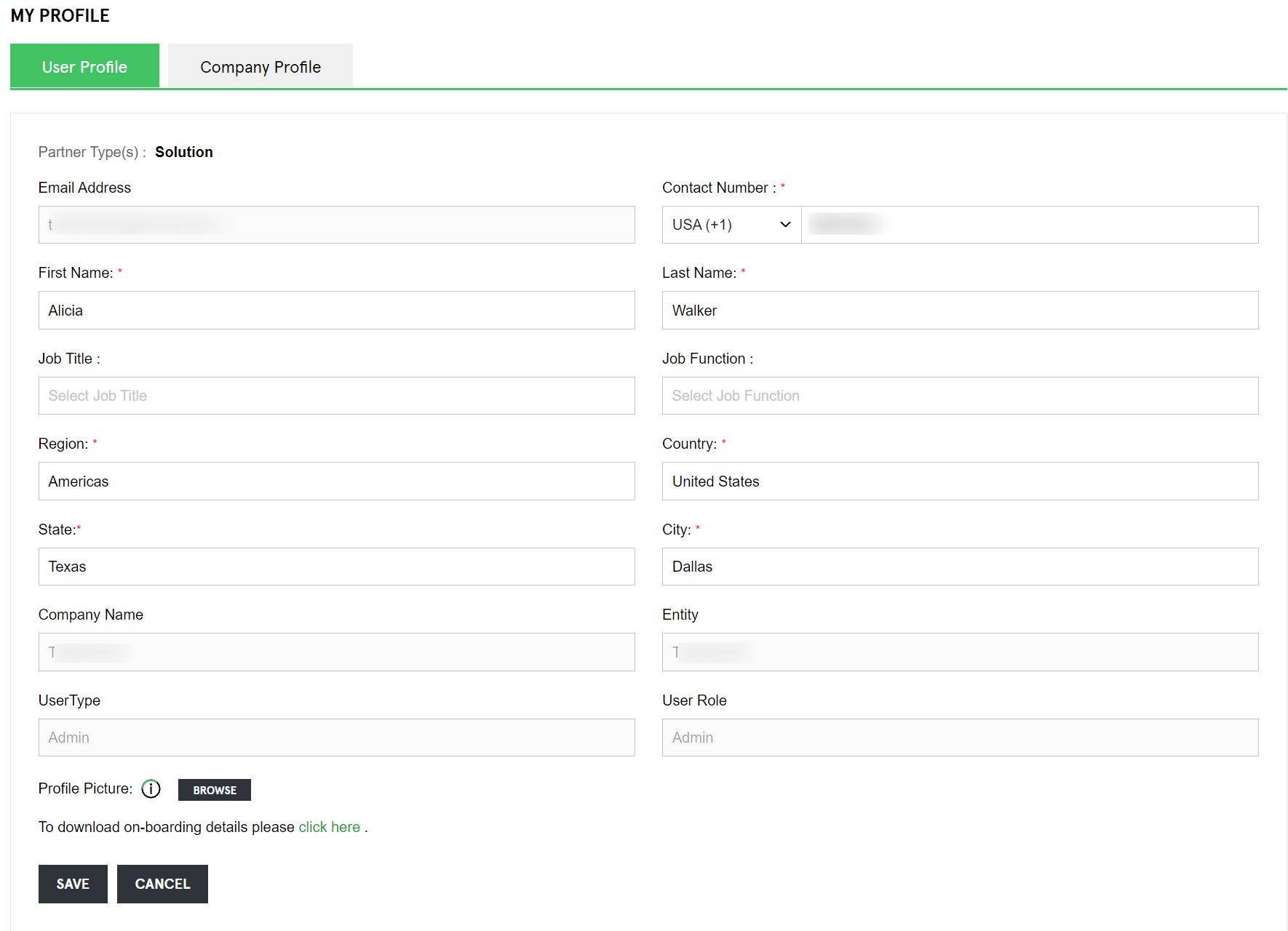
(Screen: User Profile)
Here you can view the following information:
- Email address
- Contact number
- Company name
- First name
- Last name
- Job title
- Job function
- Region
- Country
- State
- City
- UserType
- Entity
(Email address and company name are non-editable fields)
- You can also upload a profile picture.
- You can also download the onboarding details from this section.
- Click Save to make the changes.
- Click Cancel to go back without saving the information.
Note:
- When you click Save, the system will validate the changes and if found invalid it will display an error message.
- You cannot edit Email, Company, Entity, User Type, User Role
If you are an OEM partner, you will get another tab called Associated Partners.
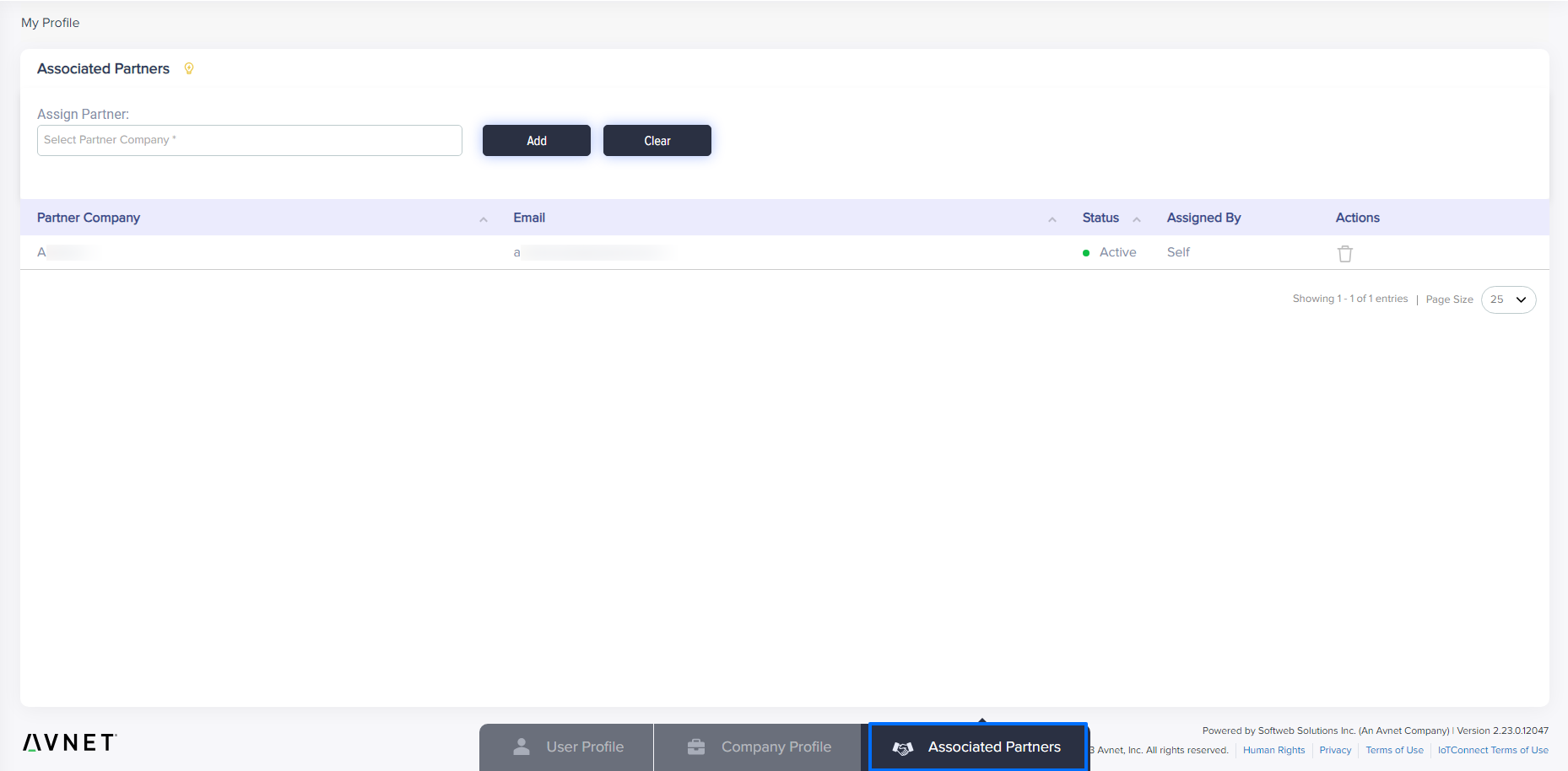
(Screen: Associated Partners)
You can add associated partners who’ll build solutions on your behalf. You can get a list of partners as given below:
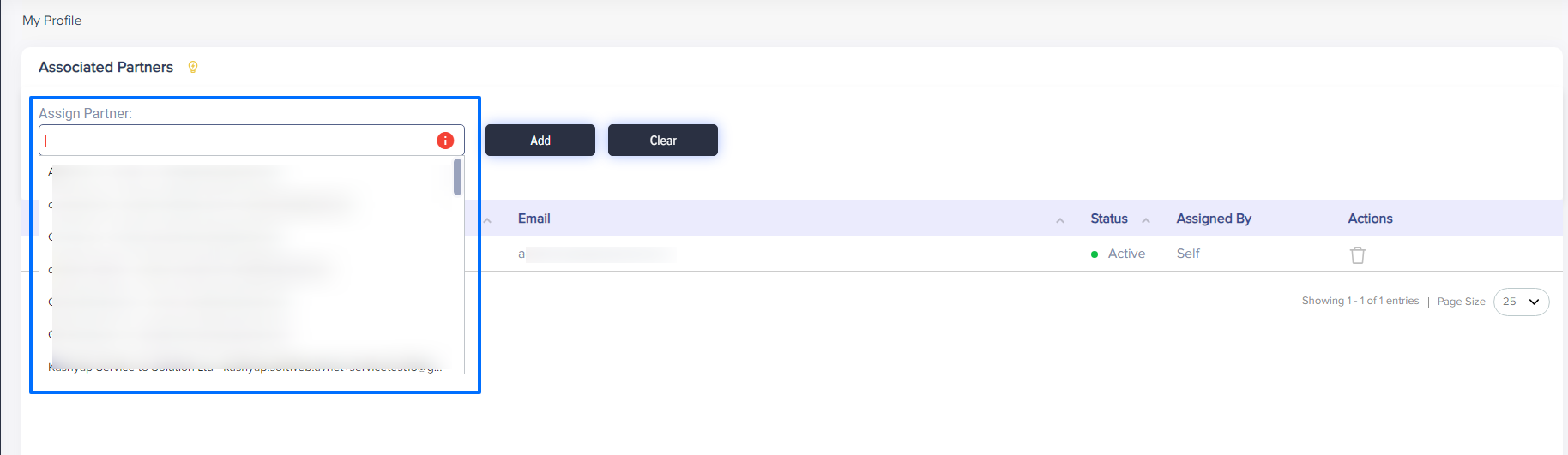
(Screen: Associated Partners_List)
If you are a solution or service partner, you will get the screen as given below for your profile:
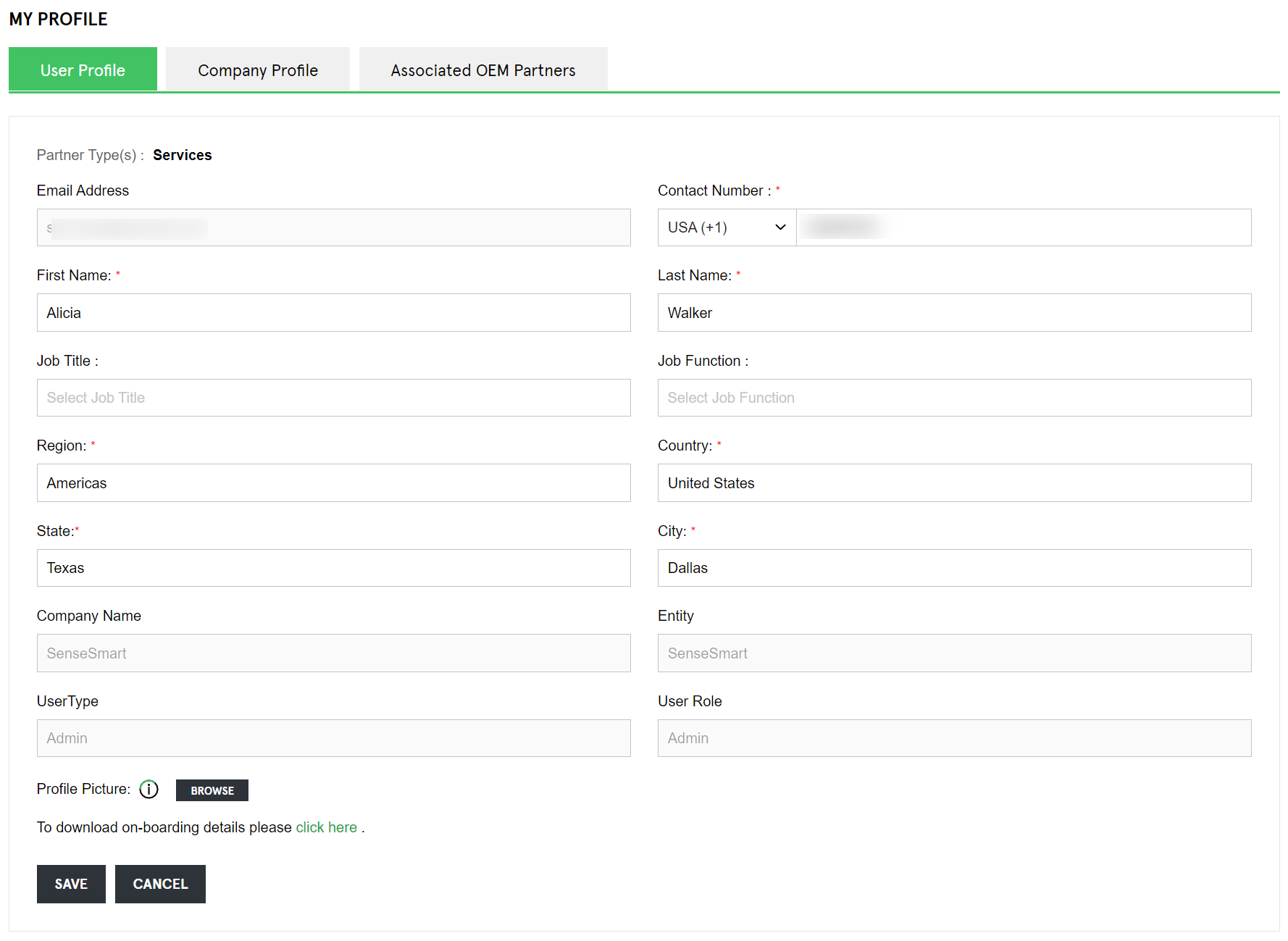
(Screen: Edit Profile_Service_Solution_Partner)
Under Associated OEM, you can see the list of the OEMs that you are associated with.
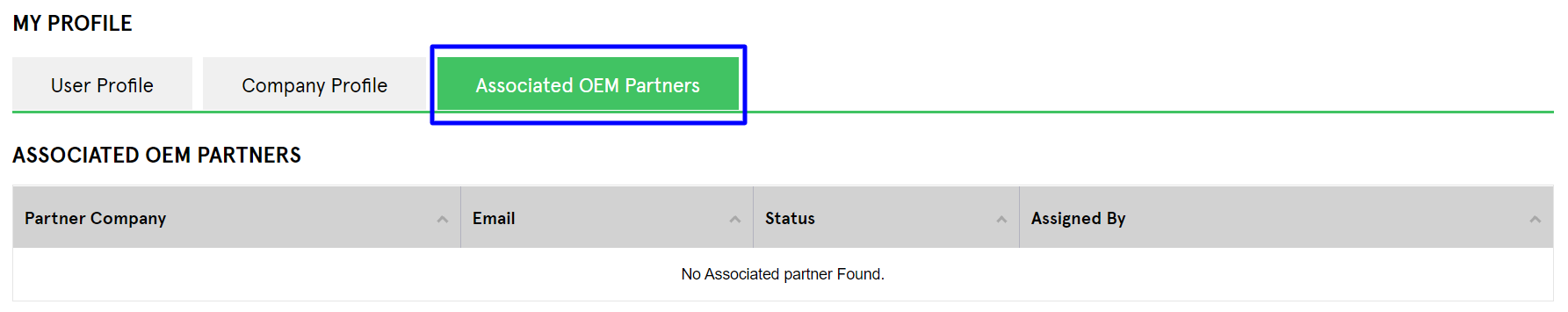
(Screen: Associated OEM Partners)
Edit Company Profile
The company profile tab contains information about the company.
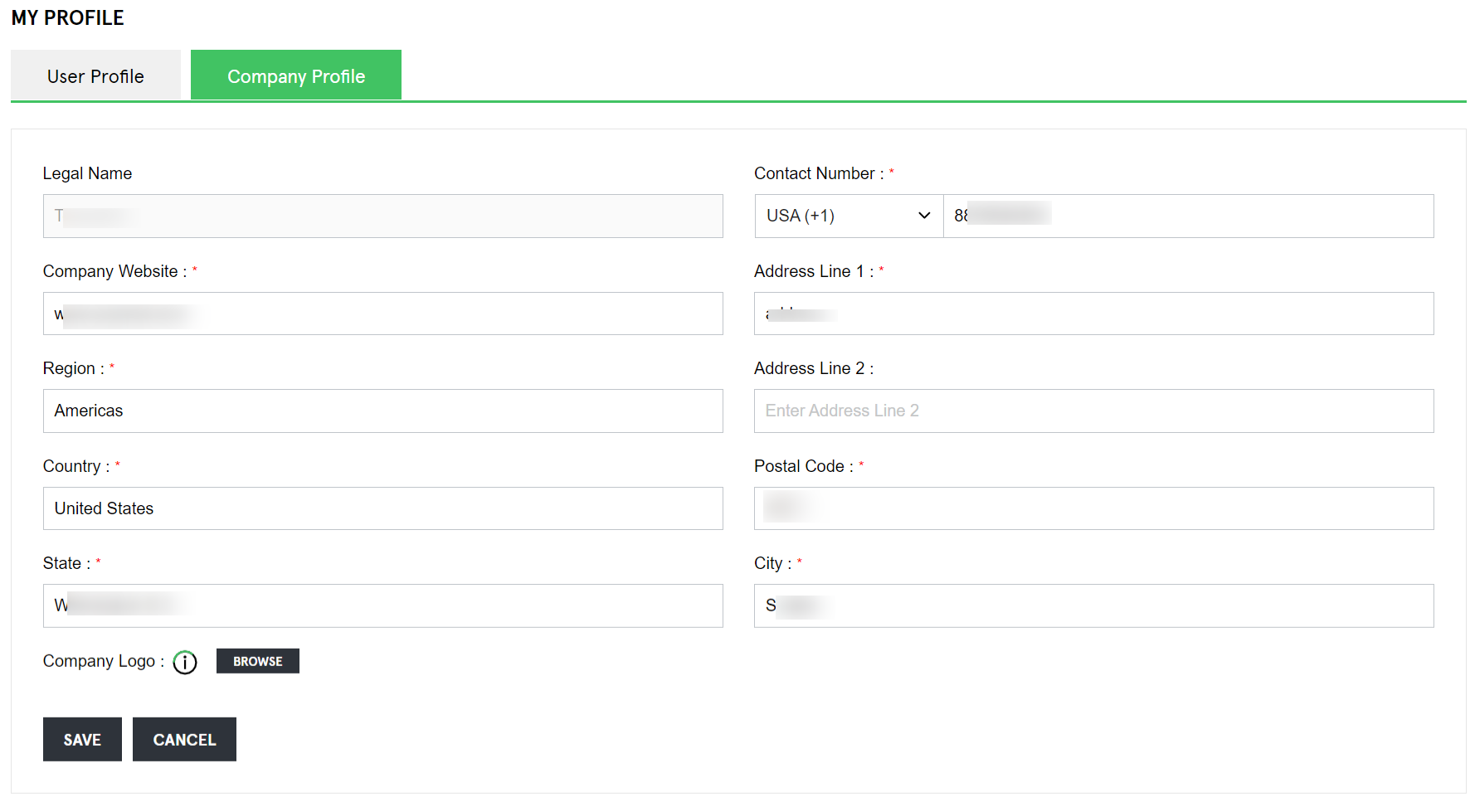
(Screen: Company Profile)
Here you can view the following information:
- Legal name
- Contact number
- Company website
- Region
- Country
- State
- City
- Address
- Postal code
(Legal name of the company is a non-editable field)
You can also upload the company logo.
- Click Save to make the changes.
- Click Cancel to go back without saving the information.
Note: When you click Save, the system will validate the changes and if found invalid, it will display an error message.