Iot connect devlab
/IOTCONNECT™ DevLab
Explore the various functionalities of our robust IoT platform like user management, device management, template management and many more. /IOTCONNECT™ DevLab will already have an entity with your company name. Hence, you can easily add or manage other entities as per your requirements.
Click /IOTCONNECT™ to get access to /IOTCONNECT™ DevLab.

(Screen: DevLab_/IOTCONNECT™)
If you are logged in to the Partner Program portal, you will not be required to log in again to DevLab. You’ll be able to explore our /IOTCONNECT™ platform.
DevLab Overview
Partner Program’s DevLab enables you to perform testing to see the functionality of our /IOTCONNECT™ platform. It allows you to check the transmission of data from your IoT setup. You can also simulate the behavior of your products/solutions, removing roadblocks that would otherwise delay the launch of your application.
You can access DevLab from the left menu:
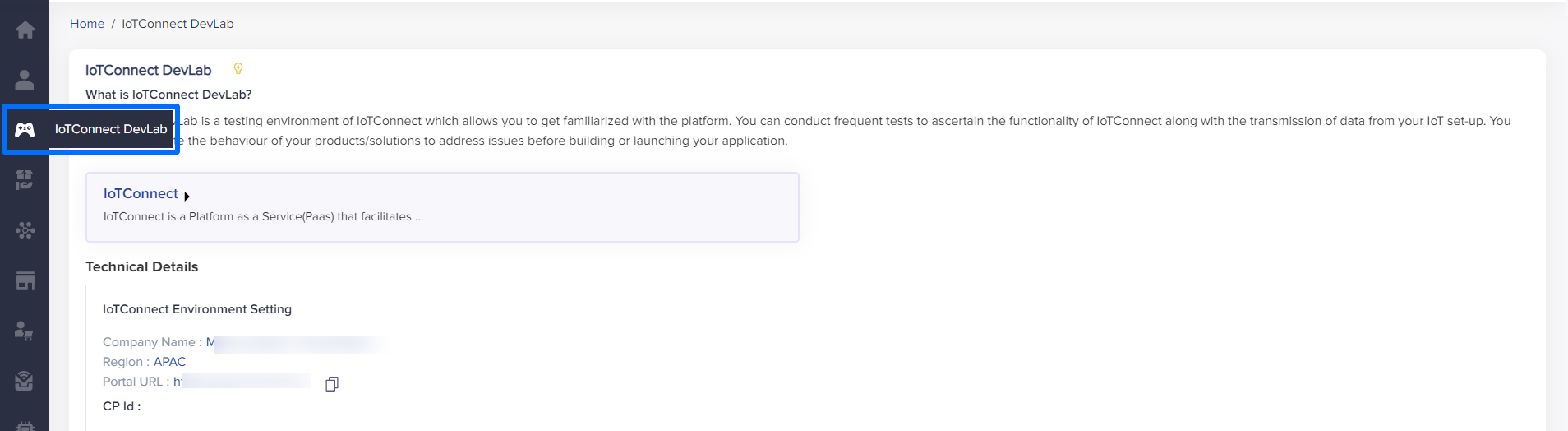
(Screen: Dashboard_DevLab)
Note: No separate login credentials are required to access DevLab environment of /IOTCONNECT™ platform.
AppConnect From /IOTCONNECT™ DevLab
This module of DevLab allows you to leverage the use of case specific solutions that are already deployed on our /IOTCONNECT™ platform.
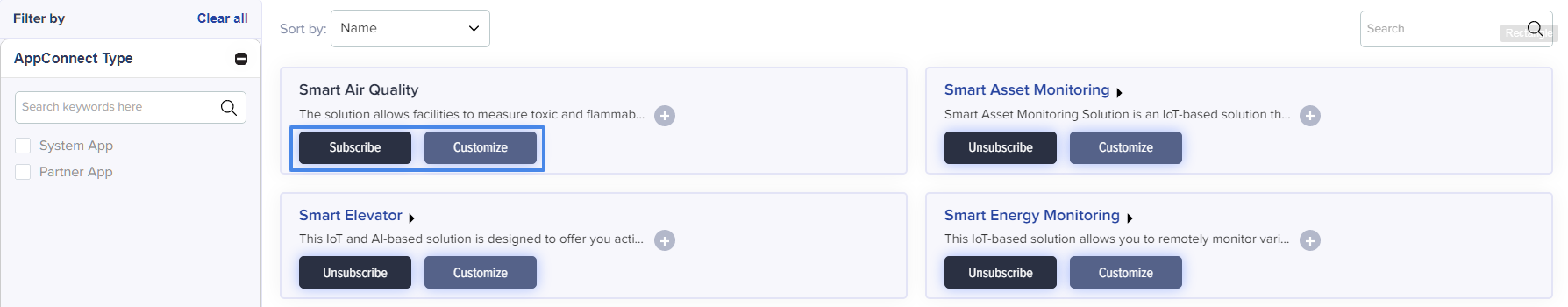 (Screen: AppConnect_Subscribe)
(Screen: AppConnect_Subscribe)
With Subscribe, you will be able to subscribe to the AppConnect solution and will be able to explore its features. For example, if you subscribe to Smart Genset solution, you will get a pop-up as mentioned below:
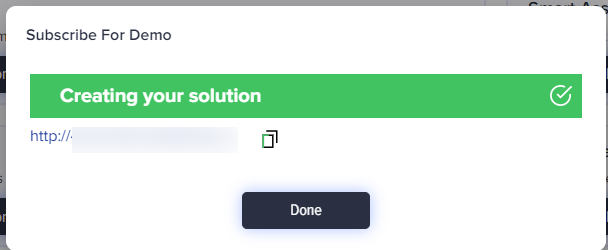
(Screen: AppConnect_Subscribe For Demo)
You can copy the link and with your DevLab credentials, log in to the solution and explore its features.
With Customize, you can tailor the solution according to your needs and offer it to your customers.
By clicking on Customize, you will be directed to the screen given below:
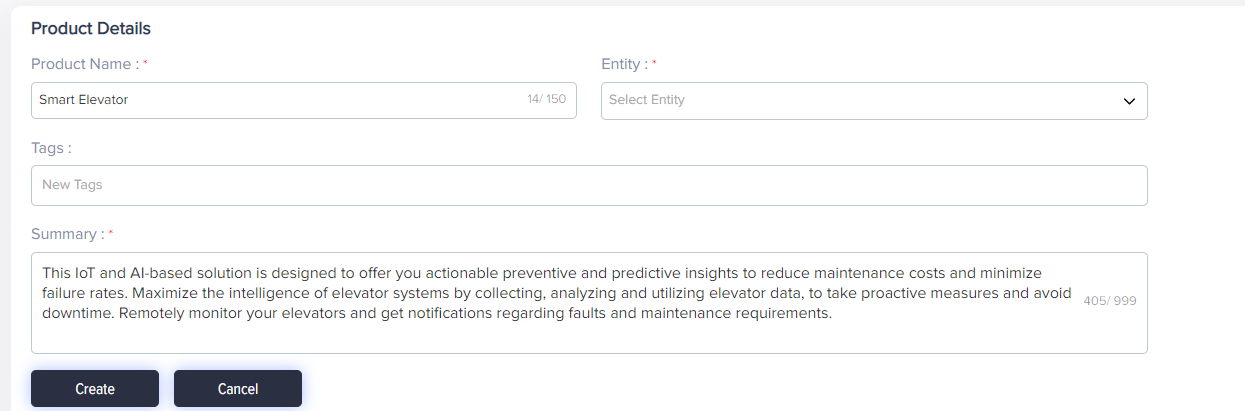
(Screen: AppConnect_Customize)
After this step, you can follow the product creating steps as described in product management user guide.
For Developer type partners, the AppConnect module will only have a subscribe option.
They can subscribe to the desired solution and check the working and dataflow.