Partner service
Partner Service Overview
Every business owner desires to receive personalized experience from their partners. With so many options available in market, it is often overwhelming to select required services and offers. Hence, Partner Program provides an account manager to have an in-depth understanding of your business needs.
Based on your requirements, the account manager will tailor all the plans related to software, hardware, AI, support, etc. You can access Partner Services tab from Setting segment:
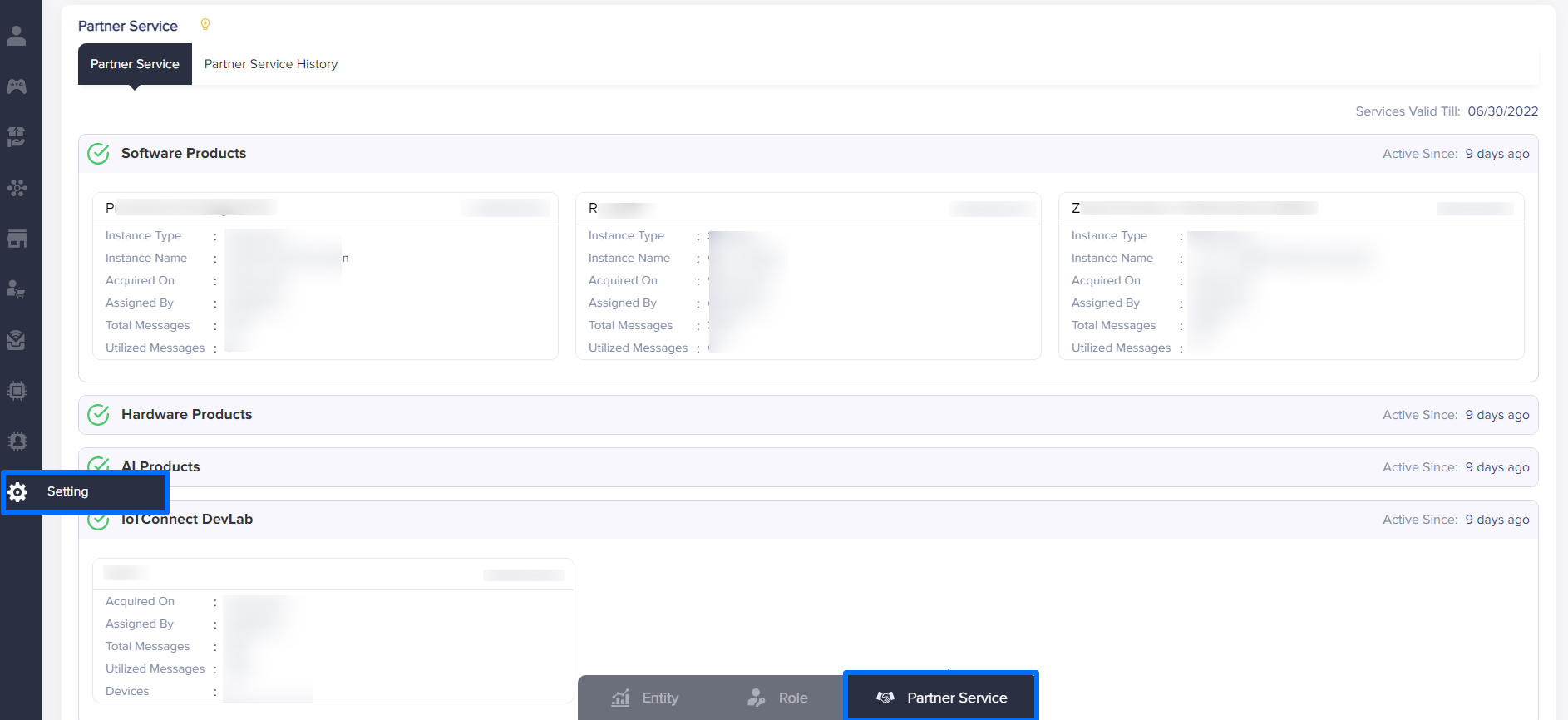
(Screen: Partner Services)
Partner Service
With Partner Service tab, you can get details about the plans and services that you have been availed by your account manager:
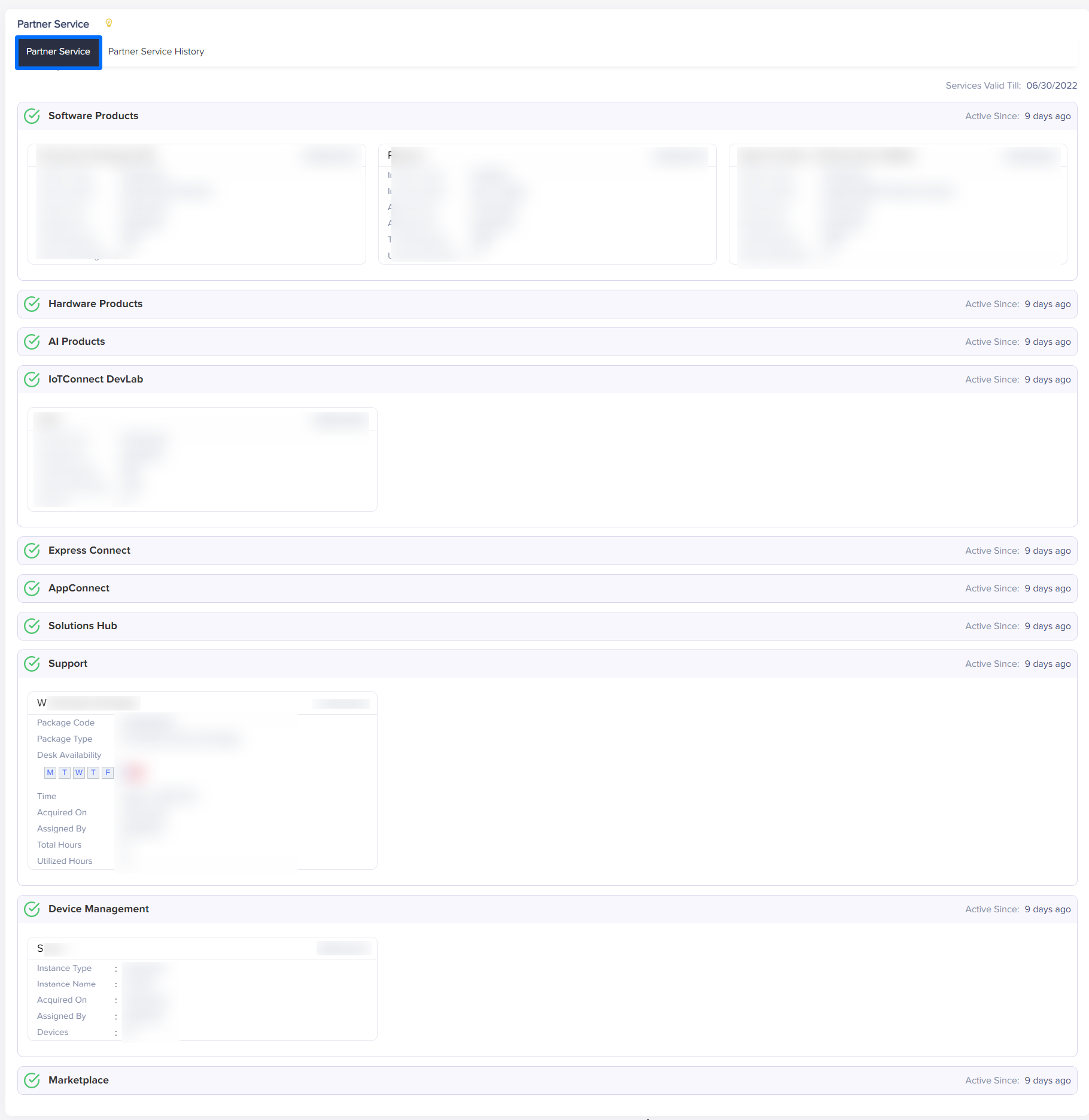
- Software products: get details about software related packages
- Hardware products: get details about hardware related packages
- /IOTCONNECT™ DevLab: if you have opted for a demo instance of /IOTCONNECT™, you can get the details related to DevLab in this segment
- ExpressConnect: get details on ExpressConnect packages
- AppConnect: your AppConnect packages details will be listed under this segment
- Solutions Hub visibility: get details about Solutions Hub listing packages
- Support: this segment showcases support packages to get assistance
- Device Management: You can get the details of your services regarding devices from this segment
Note: If the service validity is over, you can access the module in read-only mode. But if the service is inactive, you need to renew the service for that module.
Read My Services article to get better understanding on validity and expiration.
Partner Service History
With Partner Service History tab, you can view the consumption of each plans.
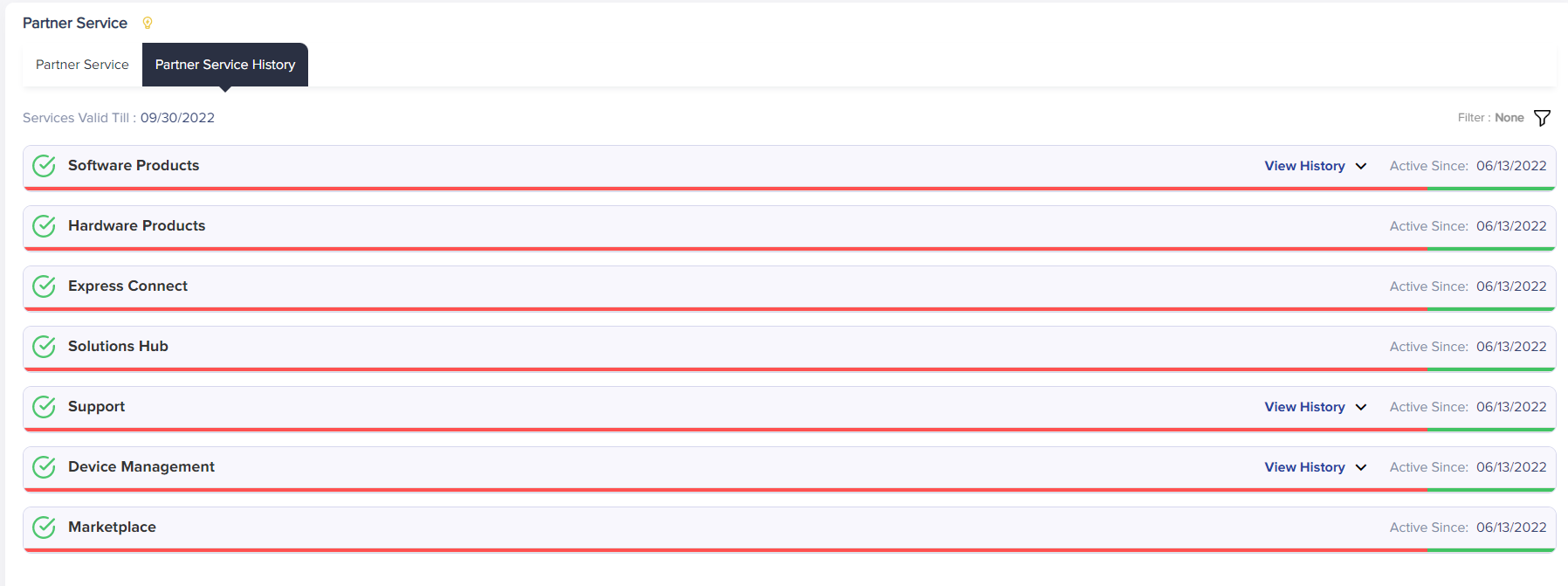
(Screen:Service History)
The red line indicates availability of packages and the green line indicates the usage.